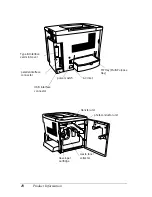30
Paper Handling
You can use the face-down tray with the following types of paper.
Loading Paper
This section describes how to load paper into the MP tray, and
the optional lower cassette. If you use special media such as
EPSON Color Laser Transparencies or envelopes, see also
“Printing on Special Media” on page 34.
MP tray
The MP tray is the most flexible paper source, accommodating
various paper sizes and media types. It is also the paper source
for feeding paper manually. See “MP tray” on page 27 for details.
Follow these steps to load paper into the MP tray.
1. Remove the MP tray cover and open the MP tray flap.
Paper type:
All types of paper that are supported can be used.
Capacity:
Up to 200 sheets of plain paper
Содержание AcuLaser C900
Страница 2: ...2 ...
Страница 4: ...4 ...
Страница 16: ...16 Safety Information ...
Страница 111: ...Setting Up Your Printer on a Network 111 5 5 5 5 5 5 5 5 5 5 5 5 Click Additional Drivers ...
Страница 130: ...130 Setting Up Your Printer on a Network ...
Страница 140: ...140 Installing Options 5 Press Cover DM as shown below 6 While supporting the Duplex Unit open Cover AB ...
Страница 150: ...150 Installing Options ...
Страница 169: ...Replacing Consumable Products 169 7 7 7 7 7 7 7 7 7 7 7 7 11 Close the front cover and Cover AB ...
Страница 170: ...170 Replacing Consumable Products ...
Страница 196: ...196 Troubleshooting 3 Pull out the paper cassette and discard any crumpled paper 4 Close the paper cassette ...
Страница 214: ...214 Troubleshooting ...
Страница 218: ...218 Technical Specifications Size A4 210 297mm Letter 8 5 11 in Paper Source MP tray only ...
Страница 250: ...250 Working with Fonts ...
Страница 258: ...258 ...
Страница 272: ...272 Glossary ...