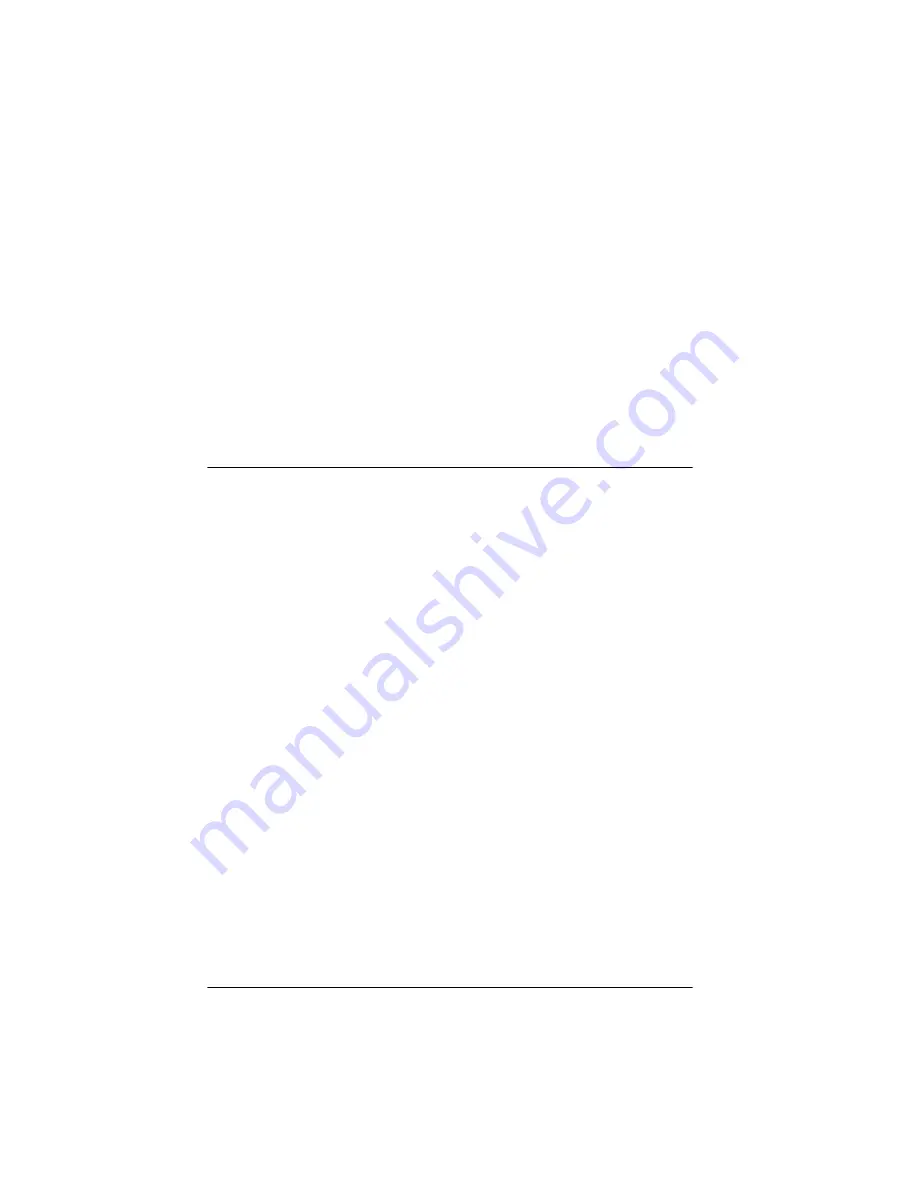
5-4
Using EPSON Scan! II
5. If you selected the TIFF6.0 or JPEG format, EPSON Scan! II
allows you to choose the image quality. Since JPEG uses a
Lossy compression scheme, selecting higher quality gives
you less compression. To choose the image quality, move the
Quality
slide bar to the desired setting.
6. Click
OK
.
The image is saved in the selected file format. You can now
import this file into your application software; see your software
manual for instructions.
Acquiring and Exporting an Image
EPSON Scan! II allows you to scan and export an image directly
into a selected file format, without displaying it on the screen.
Since the image is not displayed, you can perform scanning
operations more quickly.
Note
:
EPSON Scan! II cannot open an image file after it is exported.
Follow these steps:
1. Start EPSON Scan! II, if necessary.
2. Choose
Acquire & Export
from the File menu. You see the
TWAIN screen. (If you see the easy screen, click
Advanced
.)
Содержание ActionScanner II
Страница 1: ...i Printed on recycled paper with at least 10 post consumer content ...
Страница 6: ...vi ...
Страница 14: ...8 Introduction ...
Страница 20: ...1 6 Installing Your Software ...
Страница 50: ...3 22 Capturing Images From Within Applications ...
Страница 62: ...4 12 Using Special Effects ...
Страница 70: ...5 8 Using EPSON Scan II ...
Страница 90: ...A 4 Default Settings ...
Страница 124: ...10 Term Glossary ...
















































