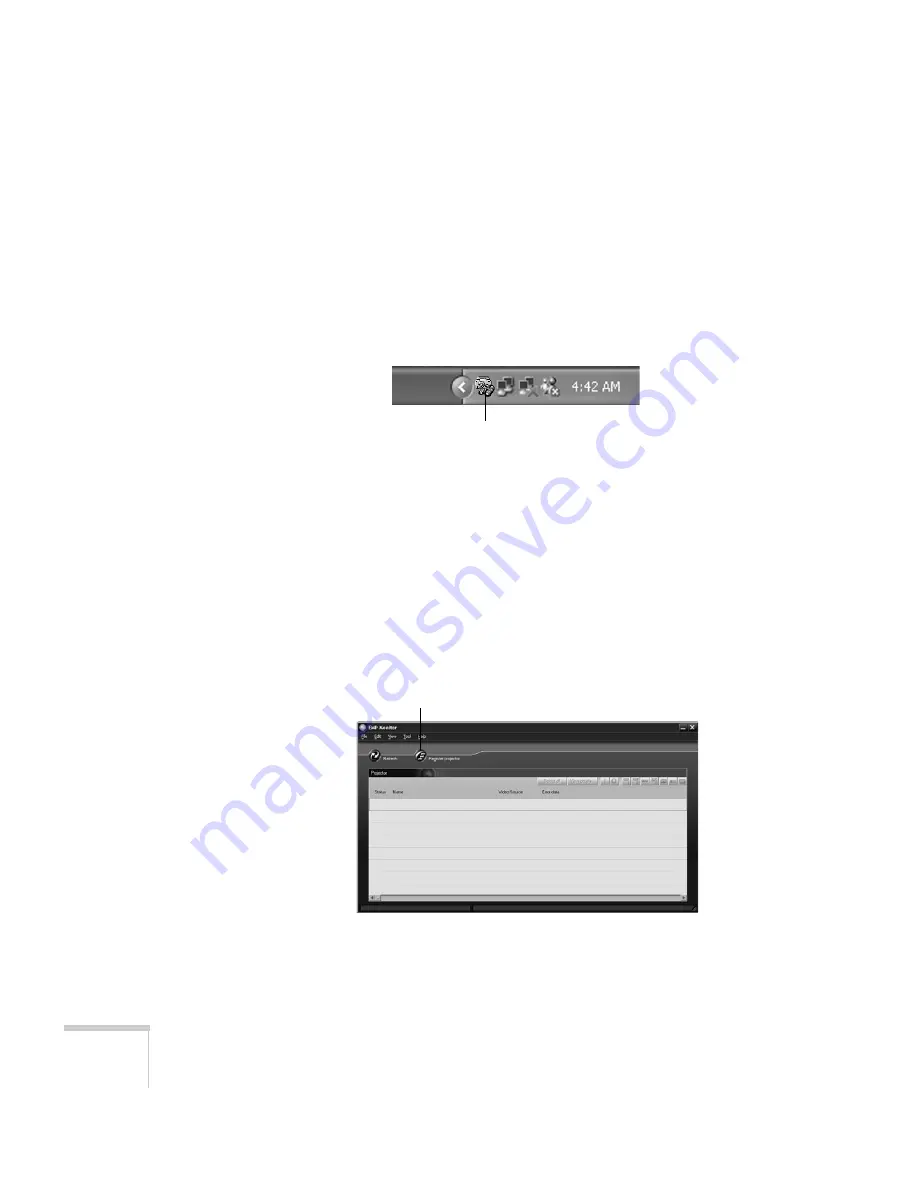
82
Managing Projectors
Opening and Closing EMP Monitor
To start EMP Monitor,
click
Start > Programs
or
All Programs >
EPSON Projector > EMP Monitor
.
If you’ve added the program to the Startup programs folder, then it
may already be open. If so, click the icon in the system tray on the
lower-right corner of your screen to display the EMP Monitor
window:
To close EMP Monitor, right-click the program icon shown above
and select
Exit
.
Registering Your Projectors
Before you can monitor your projectors, follow these steps to register
them:
1. Click
Start > Programs
or
All Programs > Epson Projector >
EMP Monitor
or click the
EMP Monitor
icon in the taskbar. You
see this screen:
Click here to start EMP Monitor
Click here
Содержание 830p - PowerLite XGA LCD Projector
Страница 1: ...Epson PowerLite 830p Multimedia Projector User sGuide ...
Страница 8: ...8 Contents ...
Страница 14: ...14 Welcome ...
Страница 58: ...58 Connecting to Computers and Other Equipment ...
Страница 78: ...78 Fine Tuning the Projector ...
Страница 94: ...94 Managing Projectors ...
Страница 128: ...128 Notices ...
Страница 134: ...134 Index ...
Страница 147: ...13 Art Pixelworks_DNX_Blk eps 119 ...
Страница 148: ...14 ...






























