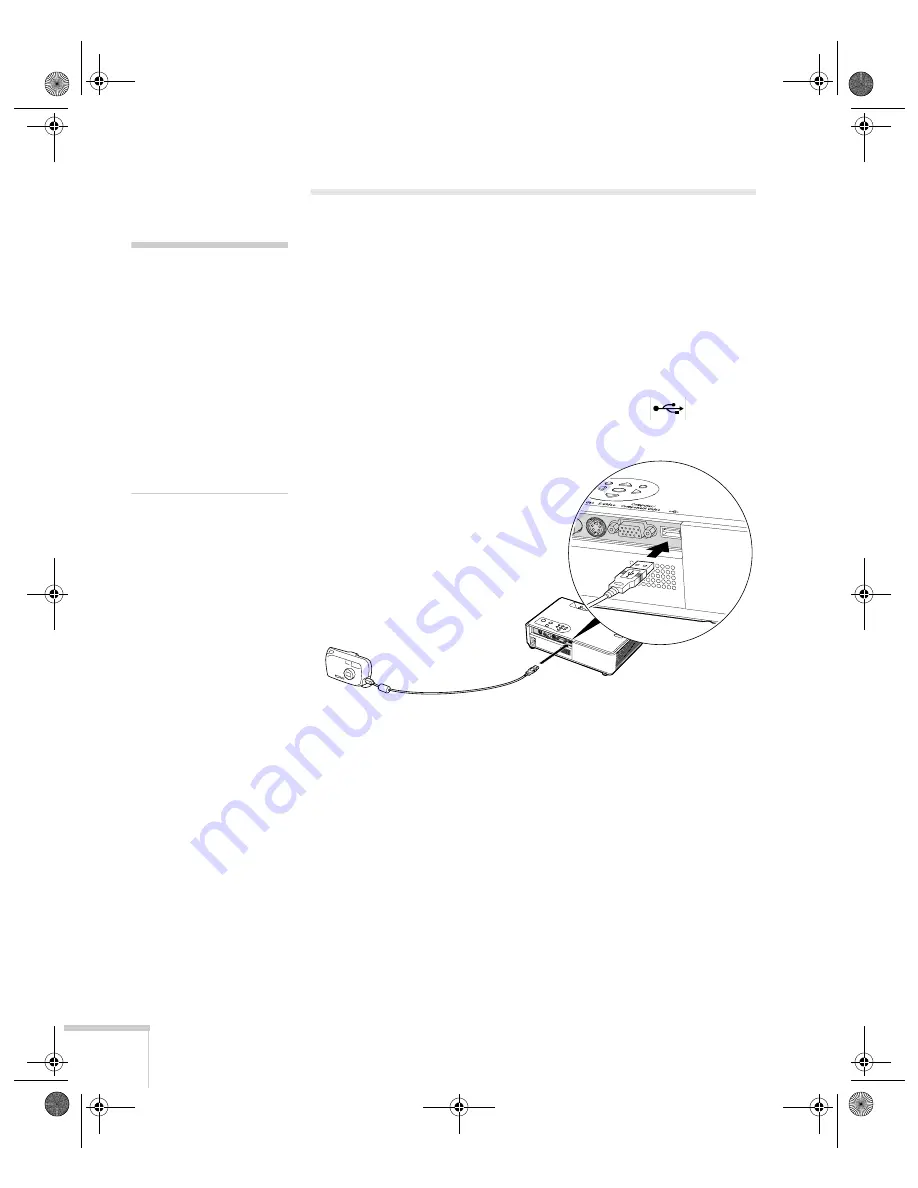
46
Connecting to Computers, Cameras, and Other Equipment
Connecting to a Digital Camera or
Other Device
You can connect your digital camera, USB flash memory drive, USB
hard drive, or multimedia storage viewer, such as the Epson P-2000,
to the projector using the USB cable specified for your device. Then
you can use your camera’s slideshow function or the projector’s
EasyMP CardPlayer feature (see page 89) to present images.
1. Make sure there is no card inserted in the projector’s card slot.
2. Connect the flat end of the USB cable to the flat
USB port
on the projector, as shown.
3. Connect the square end of the cable to your camera or other
device.
Removing the USB Cable
If you’re using CardPlayer to project your images, close the program
before you remove the USB cable from the projector.
1. Position the cursor over the
EJECT
button in the upper right
corner of the CardPlayer screen.
2. Press the
Enter
button on the remote control to close CardPlayer.
3. Disconnect the USB cable.
note
Use a cable less than 10 feet
long and connect the camera
directly to the projector.
Your projector may not
function correctly if you use
a longer cable or connect
your camera to a USB hub.
If you connect a USB hard
drive, make sure you use the
AC adapter to power the
hard drive.
Banff-Toronto User's Guide.book Page 46 Thursday, January 20, 2005 5:00 PM
Содержание 745c - PowerLite XGA LCD Projector
Страница 28: ...28 Displaying and Adjusting the Image Banff Toronto User s Guide book Page 28 Thursday January 20 2005 5 00 PM ...
Страница 168: ...168 Solving Problems Banff Toronto User s Guide book Page 168 Thursday January 20 2005 5 00 PM ...
Страница 186: ...186 Notices Banff Toronto User s Guide book Page 186 Thursday January 20 2005 5 00 PM ...
Страница 194: ...194 Index Banff Toronto User s Guide book Page 194 Thursday January 20 2005 5 00 PM ...
















































