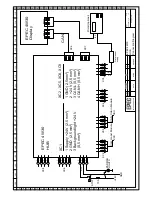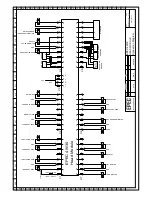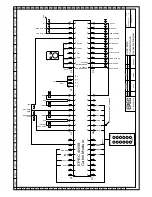Instructions for use
Epec 4W30
62
(C) Epec Oy
Seinäjoki Finland
ENCLOSURE 4 ENABLING THE EXTENDED
PRESELECTION
If more than 12 preselections are needed, the number of preselections
can be increased to 22. This can be done by programming one
preselection key as a preselection extender button, which doubles the
amount of preselections. Now there is 22 preselections in use instead of
the usual 12 (2 x 11 preselections and the extender button).
THE PROGRAMMING OF THE EXTENDER BUTTON
1. Go to "Settings" display.
2. Select "Preselection extender button" setting (28) and press
Enter.
3. Select the wanted preselection number (number 1 = PS 1,
number 2 = PS 2, etc.) with the programming wheel, which you
want to program as the extender button. Number 0 indicates
that the extended preselection is disabled.
4. Enable extended preselection with Enter or leave the normal
preselection in force with Cancel.
−
Every preselection button (PS 1 – PS 12) can be programmed as
extender button.
−
Button which is programmed as extender can always be changed
back to normal preselection button and another button can be
programmed as extender button.
THE FUNCTION OF THE EXTENDER BUTTON
When pushed, the extender button changes the preselection page. If for
example PS 12 is programmed as extender, then preselections 1 – 11
are in use (preselection 12 is not in use because it is programmed as
the extender button). Now when extender button (PS 12) is pushed,
preselections 13 – 23 are in use (page has been changed). NOTE!
Preselection 24 is not in use because it corresponds to PS 12, which is
the extender button.
The transition (when extender is pushed) between the preselections is
±12 from the active preselection. If for example preselection 1 is active
when extender is pushed, the active preselection changes to 13 (and
vice versa). To same extent preselection 2 corresponds to preselection
14, preselection 3 corresponds to preselection 15 etc. NOTE! The lines
of that preselection which is programmed as the extender are not in use
(for example if PS 4 is the extender, then preselections 4 and 16 are not
in use).
The number of the active preselection is shown in the lower right corner
of the main display. Preselections 1 – 12 are shown normally and
preselections 13 – 24 are shown in black background.
Содержание 4W30
Страница 2: ......
Страница 18: ...Instructions for use Epec 4W30 17 C Epec Oy Sein joki Finland...
Страница 46: ...Instructions for use Epec 4W30 45 C Epec Oy Sein joki Finland...
Страница 48: ...Instructions for use Epec 4W30 47 C Epec Oy Sein joki Finland...
Страница 52: ...Instructions for use Epec 4W30 51 C Epec Oy Sein joki Finland...
Страница 54: ...Instructions for use Epec 4W30 53 C Epec Oy Sein joki Finland...
Страница 56: ...Instructions for use Epec 4W30 55 C Epec Oy Sein joki Finland...
Страница 60: ...Instructions for use Epec 4W30 59 C Epec Oy Sein joki Finland...
Страница 62: ...Instructions for use Epec 4W30 61 C Epec Oy Sein joki Finland...
Страница 64: ......
Страница 66: ......
Страница 68: ......
Страница 70: ......
Страница 72: ......