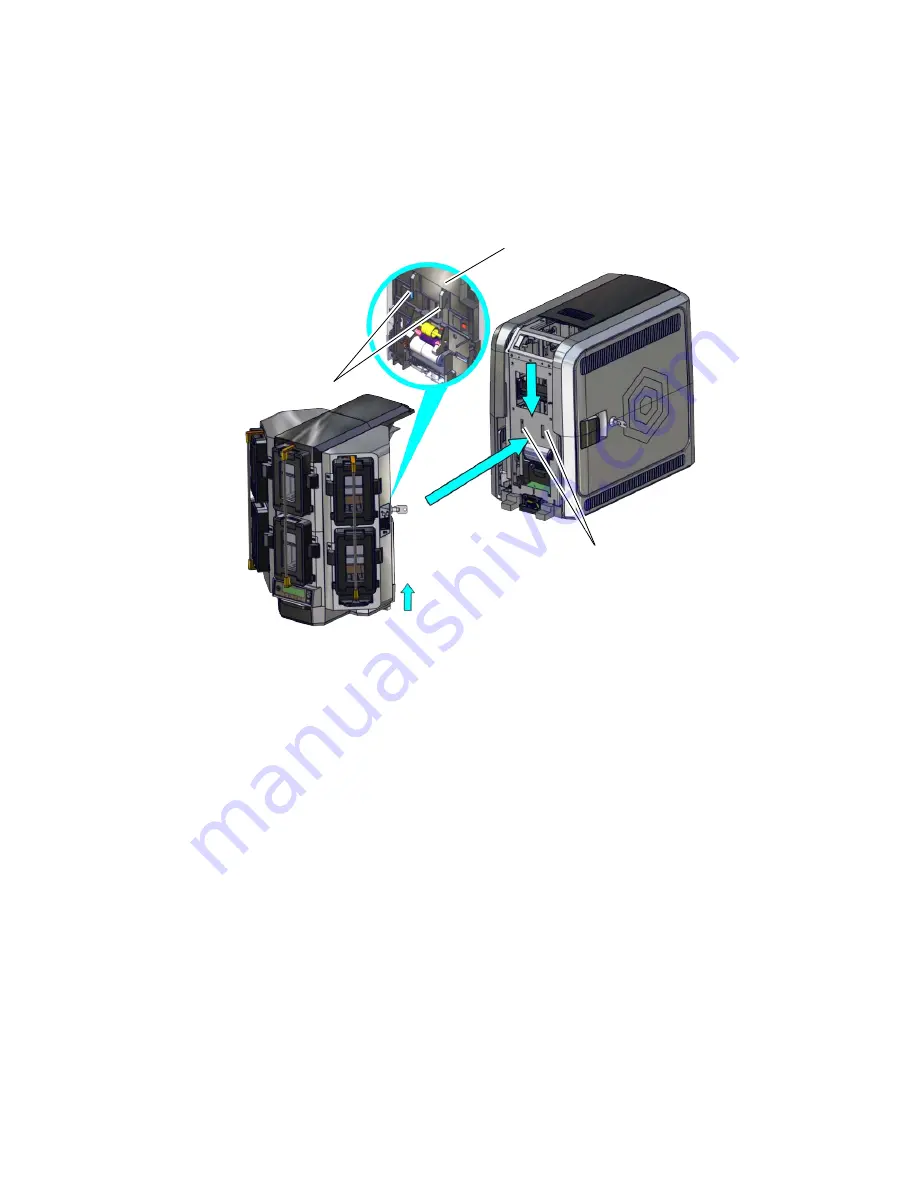
CR825 and CE875 Instant Issuance System Installation and Administrator’s Guide
15
Assemble the Multi-Hopper Printer
1.
Match the two large hooks on the back center of the multi-hopper with the two slots on the
printer frame.
2.
Lift the multi-hopper approximately one inch (25.4 mm) and push it in slightly to engage the
hooks into the frame.
3.
Push down to secure the multi-hopper to the printer.
Multi-Hopper
Attachment Hooks
Multi-Hopper
Back
Hopper Attachment
Slots
1 in.
(25.4 mm)
Содержание Artista CR875
Страница 4: ...iv...
Страница 10: ...x...
Страница 14: ...4 Printer Installation Multi Hopper Printer 13 4 in 340 mm 16 2 in 411 mm 25 6 in 651 mm...
Страница 50: ...40 Printer Installation...
Страница 67: ...CR825 and CE875 Instant Issuance System Installation and Administrator s Guide 57...
Страница 68: ...58 Elements of Card Design...
Страница 120: ...110 Printer Manager...
Страница 130: ...120 Supplies and Parts...
Страница 139: ...CR825 and CE875 Instant Issuance System Installation and Administrator s Guide A 9...
Страница 150: ...A 20 CE875 Instant Issuance System...






























