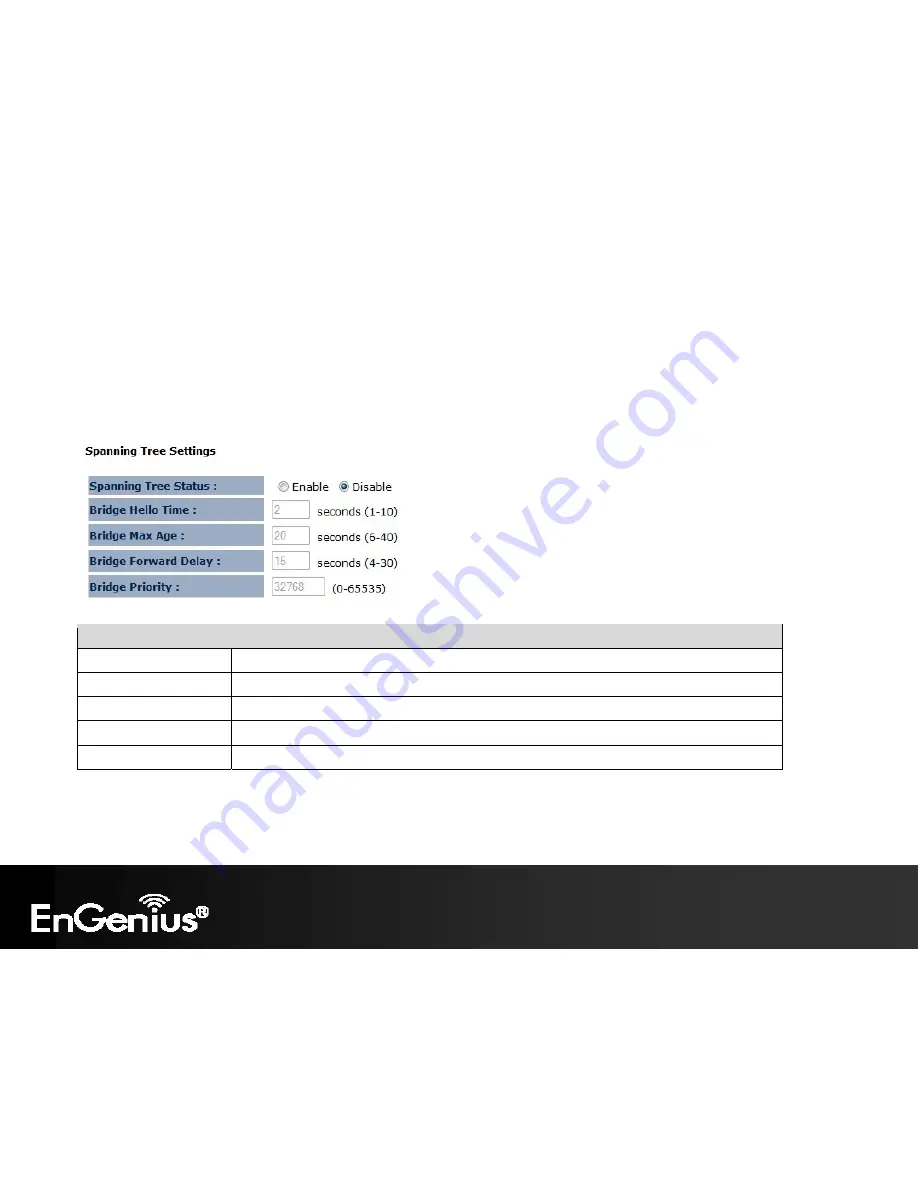
70
7.3
Spanning Tree
The
Spanning Tree
option of the
Network
menu allows you to set the ECB300 to use the Spanning Tree Protocol.
Enabling
Spanning Tree Protocol will prevent network loops in your LAN network.
Note
: Only in Access Point / Client Bridge / WDS AP / WDS Bridge and Repeater mode.
Spanning Tree Settings
Spanning Tree Status
Enable or disable the Spanning Tree Protocol.
Bridge Hello Time
The duration of the initial connection between two access points.
Bridge Max Age
The maximum amount of time the bridge is connected when transmitting.
Bridge Forward Delay
The delay between transmissions between access points.
Bridge Priority
The priority port of the Spanning Tree Protocol.
Содержание ECB300
Страница 6: ...5 Revision History Version Date Notes 1 0 Feb 15 2012 First Release ...
Страница 20: ...19 If successful you will be logging in and see the ECB300 User Menu ...
Страница 40: ...39 Repeater mode ...
Страница 75: ...74 7 4 4 Point to Point Tunneling Protocol PPTP PPTP is used by very few ISPs ...
Страница 95: ...94 9 10 Routing Table This page allows you to observe the current routing table ...
Страница 102: ...101 4 You can access the device again ...
Страница 107: ...106 12 Logout Click on Logout button to logout of the ECB300 ...
















































