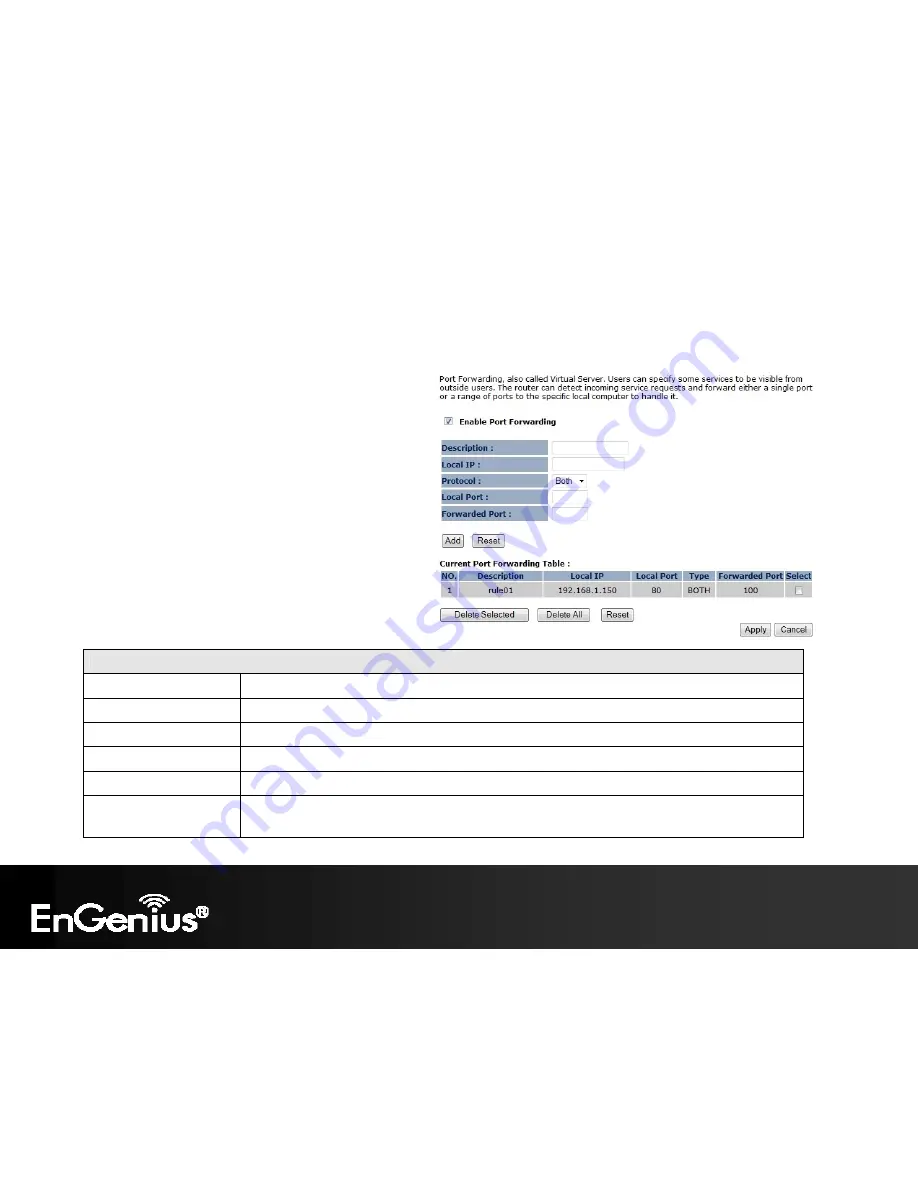
85
9.3
Port Forwarding
Port Forwarding allows you to redirect a particular
public port to a computer on your LAN network. This
helps you host servers behind the NAT and Firewall.
In the example below, there is a Web Server running on
port 80 on the LAN.
For security reasons, the Administrator would like to
provide this server to Internet connection on port 100.
Therefore when there is a connection from the Internet
on port 100, it will be forwarded to the computer with
the IP address 192.168.1.150 and changed to port 80.
Port Forwarding
Enable Port Forwarding
Check this box to enable the Port Forwarding feature.
Description
Enter a name or description for this entry.
Local IP
The local IP address of the computer the server is hosted on.
Protocol
Select to apply the feature to TCP, UDP or Both types of packet transmissions.
Local Port
The port that the server is running on the local computer.
Forwarded Port
When a connection from the Internet is on this port, it will be forwarded to the indicated local IP
address.
Содержание ECB300
Страница 6: ...5 Revision History Version Date Notes 1 0 Feb 15 2012 First Release ...
Страница 20: ...19 If successful you will be logging in and see the ECB300 User Menu ...
Страница 40: ...39 Repeater mode ...
Страница 75: ...74 7 4 4 Point to Point Tunneling Protocol PPTP PPTP is used by very few ISPs ...
Страница 95: ...94 9 10 Routing Table This page allows you to observe the current routing table ...
Страница 102: ...101 4 You can access the device again ...
Страница 107: ...106 12 Logout Click on Logout button to logout of the ECB300 ...
















































