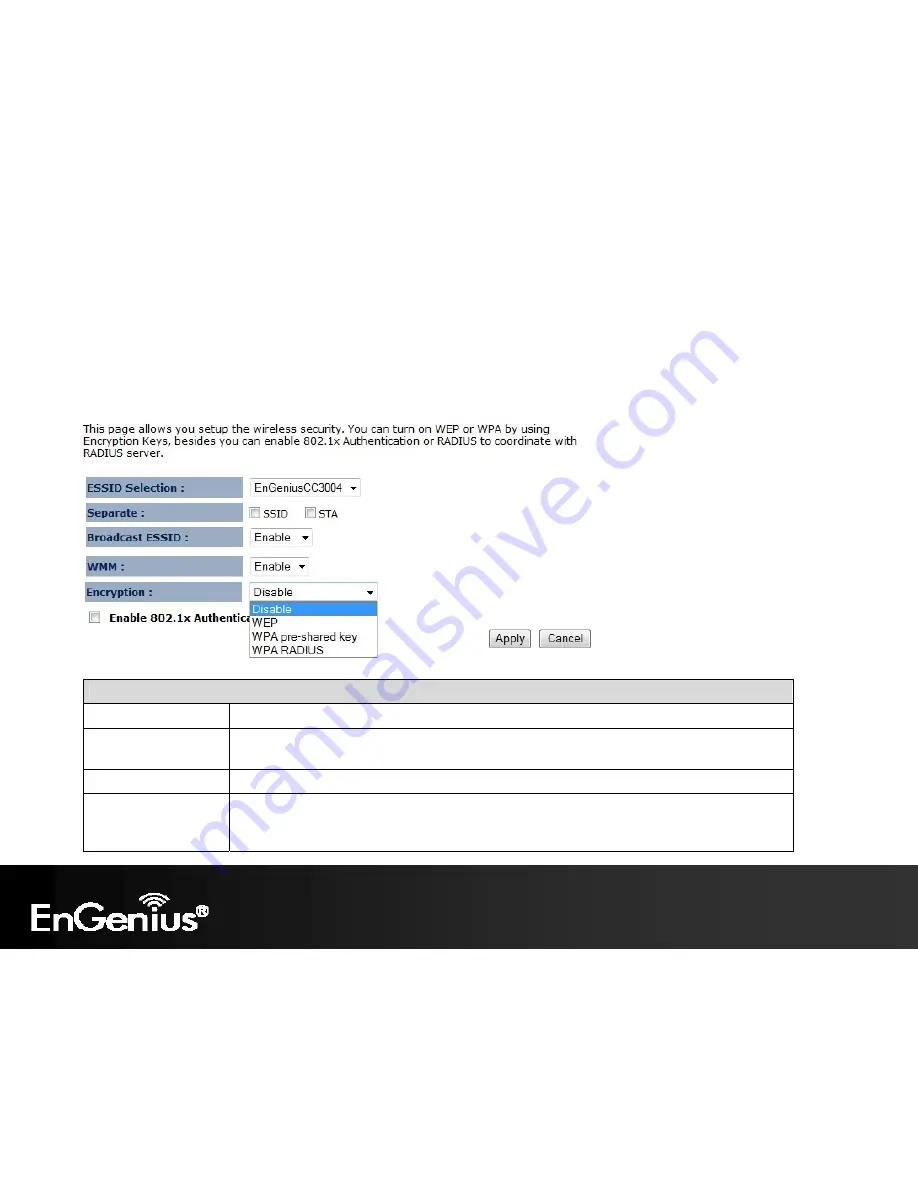
52
6.5
Security
The
Security
option in the
Wireless
menu allows you to set the wireless security settings.
Note:
Only in Access Point / WDS AP / Router and Repeater mode.
Security (Access Point / WDS AP / Router / Repeater mode)
SSID Selection
Select the SSID that the corresponding security settings will apply to.
Separate
Separating the SSID from each other (or use of STA) prevents communication and data sharing
between wireless stations associated with the SSIDs.
Broadcast SSID
If
Disabled
, the ECB300 will not broadcast the SSID. It will be invisible to the clients.
WMM
Wi-Fi Multi-Media is a Quality of Service protocol which prioritizes traffic in the order according
to voice, video, best effort, and background.
Note
: In certain situations, WMM needs to be enabled to achieve 11n transfer speeds.
Содержание ECB300
Страница 6: ...5 Revision History Version Date Notes 1 0 Feb 15 2012 First Release ...
Страница 20: ...19 If successful you will be logging in and see the ECB300 User Menu ...
Страница 40: ...39 Repeater mode ...
Страница 75: ...74 7 4 4 Point to Point Tunneling Protocol PPTP PPTP is used by very few ISPs ...
Страница 95: ...94 9 10 Routing Table This page allows you to observe the current routing table ...
Страница 102: ...101 4 You can access the device again ...
Страница 107: ...106 12 Logout Click on Logout button to logout of the ECB300 ...
















































