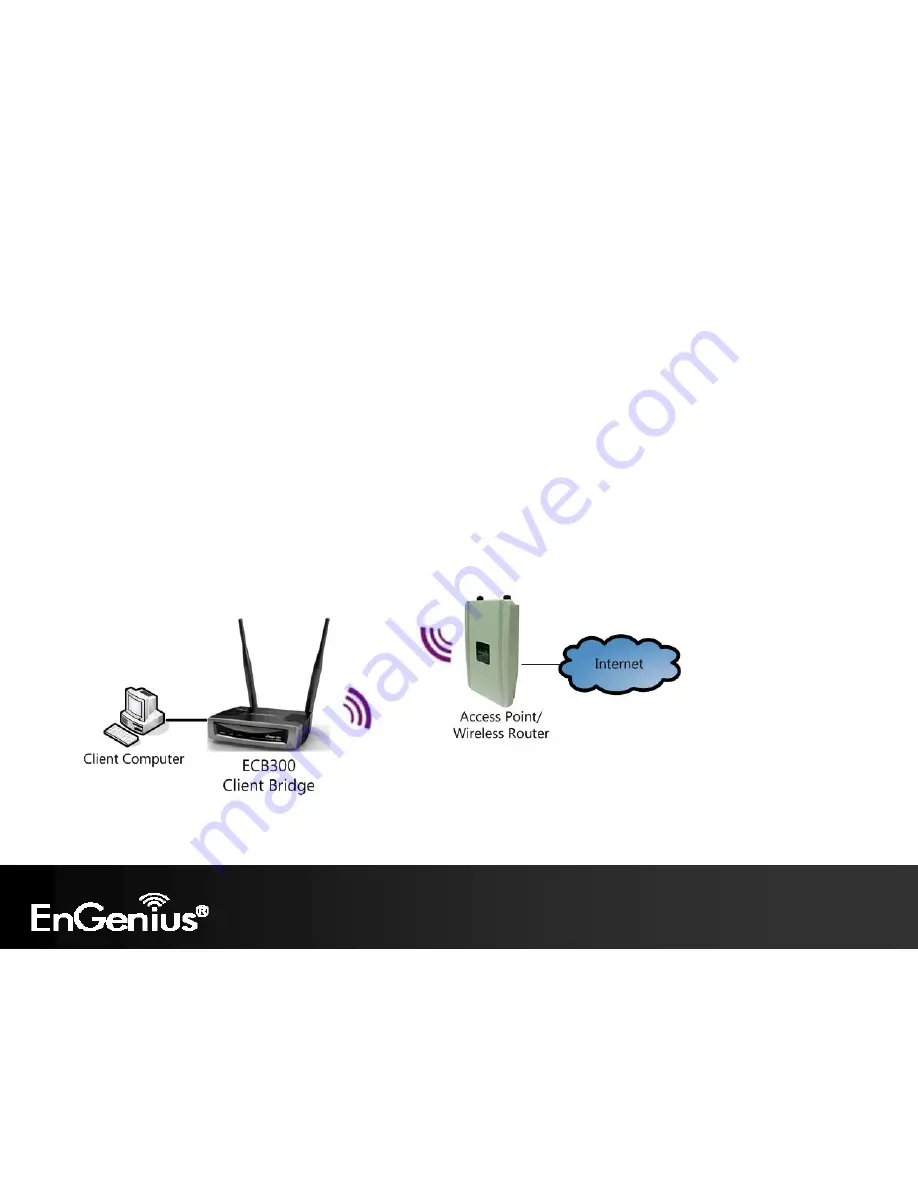
20
4
Building a Wireless Network
The ECB300 has the ability to operate in various operating modes. The ECB300 is the ideal device in which you can build
your WLAN. This chapter describes how to build a WLAN around your ECB300 using the operating modes of the ECB300.
4.1
Client Bridge Mode
In Client Bridge Mode, the ECB300 acts as a wireless dongle that connects to an Access Point to allow a system wireless
access to the network. This mode requires you to connect the Ethernet port on your PC to the ECB300 LAN port.
If you use the client bridge operating mode, use the ECB300 Site Survey feature to scan for Access Points within range.
When you find an Access Point, configure the ECB300 to use the same SSID and Security Password as the Access Point to
associate with it.
Содержание ECB300
Страница 6: ...5 Revision History Version Date Notes 1 0 Feb 15 2012 First Release ...
Страница 20: ...19 If successful you will be logging in and see the ECB300 User Menu ...
Страница 40: ...39 Repeater mode ...
Страница 75: ...74 7 4 4 Point to Point Tunneling Protocol PPTP PPTP is used by very few ISPs ...
Страница 95: ...94 9 10 Routing Table This page allows you to observe the current routing table ...
Страница 102: ...101 4 You can access the device again ...
Страница 107: ...106 12 Logout Click on Logout button to logout of the ECB300 ...
















































