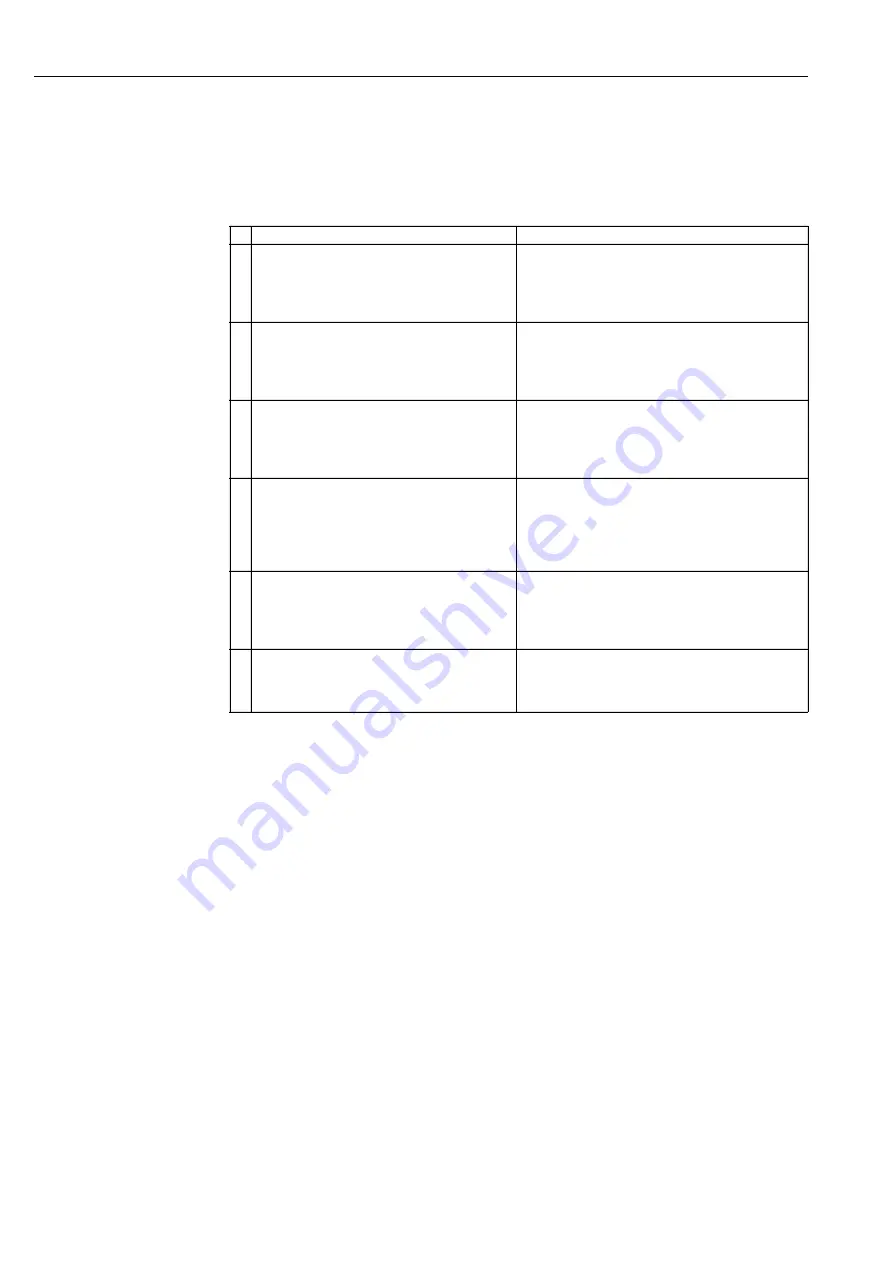
Troubleshooting
WirelessHART Fieldgate SWG70
112
E Hauser
14.4
Error messages of the WirelessHART OPC server in
the "Event Viewer" window
If the WirelessHART OPC server is used, the following messages may appear in Windows
Event Viewer.
Error message
Cause/Remedy
1 The WirelessHART OPC Server cannot connect to
the configured Fieldgate because of wrong
Ethernet IP address or port settings. Please make
sure that the network is functional and the
Ethernet IP address and port settings are correct.
The Ethernet configuration data are not valid. Check the
network configuration parameters.
2 The WirelessHART OPC Server cannot connect to
the configured Fieldgate because of the wrong
HART bus address. Please check the configured
HART bus address.
The HART bus address of the field device is not the same
as that configured in the OPC server.
Either change the address of the Fieldgate or the
address in the "WirelessHART Fieldgate OPC
Configurator.
3 The WirelessHART OPC Server cannot connect to
the Fieldgate with the configured long tag "%s".
Please check either the configuration of the long
tag or the network settings of the attached
Fieldgate.
The "Long Tag" of the Fieldgate is not the same as that
configured in the WirelessHART OPC server.
Either change the "Long Tag" of the Fieldgate or the
"Device Name" in the "WirelessHART Fieldgate OPC
Configurator".
4 The WirelessHART OPC Server cannot connect to
the configured Fieldgate because of a general
communication problem. Please make sure that
the network is functional.
The WirelessHART OPC server cannot establish
communication with the Fieldgate. General problems
such as timeouts, lost or incomplete data telegrams,
electrical interference etc. can cause this problem. Check
the stability of the network function. If necessary,
consult your IT department.
5 The WirelessHART OPC Server configuration was
not found. The default configuration is used. Please
use the ‘WirelessHART OPC Server Configurator’ to
apply changes to the configuration.
Unable to find the configuration file of the
WirelessHART OPC server. The default configuration
file is used. Restart the program "WirelessHART
Fieldgate OPC Configurator", in order to update the
configuration.
6 The WirelessHART OPC Server configuration is
corrupted. The default configuration is used. Please
use the ‘WirelessHART OPC Server Configurator’ to
apply changes to the configuration.
The configuration file of the WirelessHART OPC server
is not valid. The default configuration file is used.
Restart the program "WirelessHART Fieldgate OPC
Configurator", in order to update the configuration.
Содержание WirelessHART Fieldgate SWG70
Страница 2: ......
Страница 134: ...WirelessHART Fieldgate SWG70 134 Endress Hauser ...
Страница 137: ...WirelessHART Fieldgate SWG70 Endress Hauser 137 ...
Страница 138: ...www addresses endress com www addresses endress com ...
















































