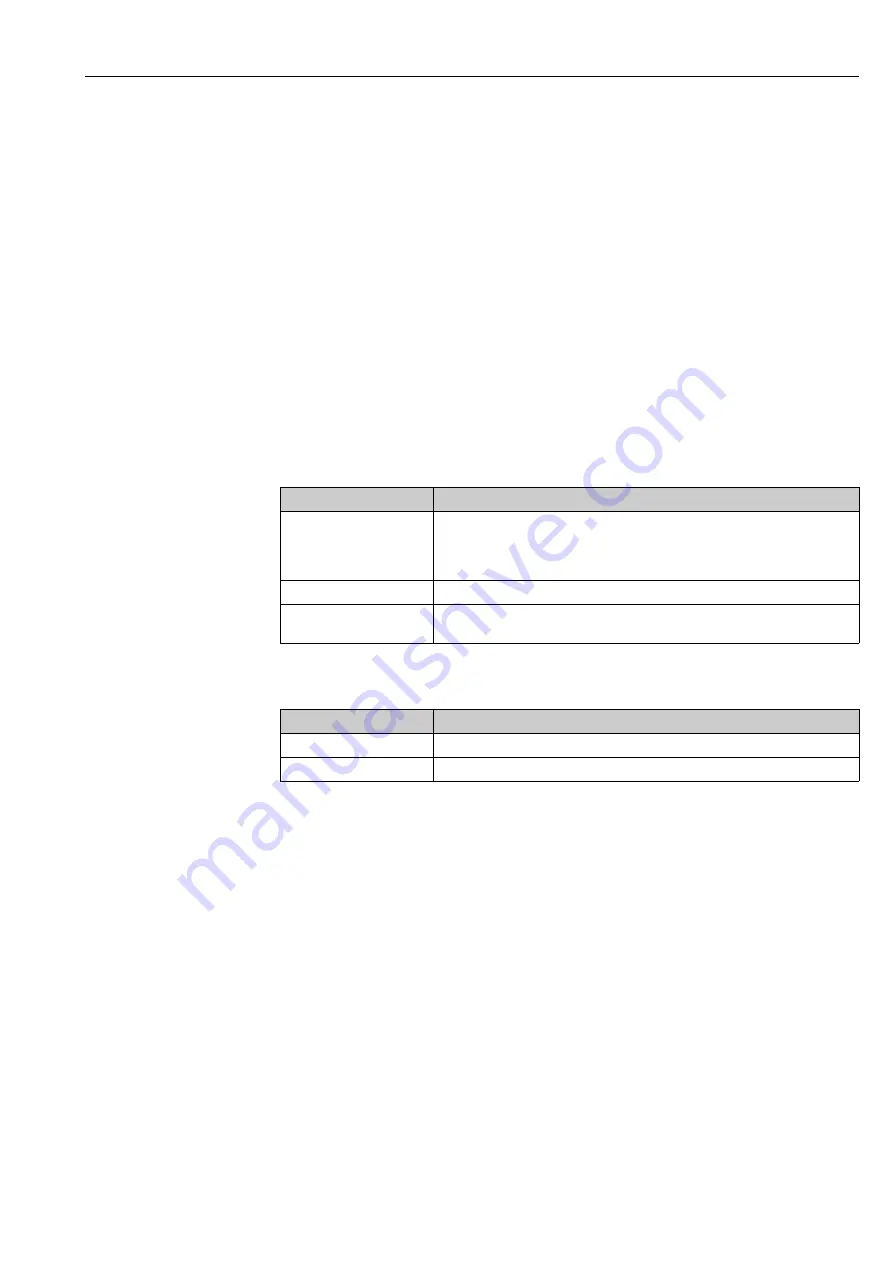
Micropilot M FMR 240 with Foundation Fieldbus
Operation
E Hauser
47
5.5.6
Transducer block
The transducer block contains the parameters required to calibrate the device. These parameters can
also be addressed by using the VU 331 display module. The calibration of the device is described in
Chapter 5.5.5 to Chapter 5.5.7
Operation
The resource block is opened by a click on the resource line.
Parameter changes from the tool are made off-line while the device is operating. The changes are
downloaded by first setting MODE_BLK = OOS then pressing the WRITE CHANGES button. Press
the READ ALL button to check the values stored in the device. Normally operation is resumed as
soon as MODE-BLK is set to AUTO.
Block administration parameters
Output values
Configuration parameters
The transducer block also contains the configuration parameters, which are used to commission and
calibrate the instrument. They are identical to the functions of the operating menu, except for the
service parameters which are not accessible on the bus. Thus, the calibration procedure via the
display module (Chapter 6.4) is equally valid for a calibration via a network configuration tool.
A complete list of the configuration parameters can be found in the "Description of Instrument
Functions", BA 221F/00/en.
E+H_MICROPILOT_M_XXXXXXXX
RESOURCE_XXXXXX (RB2)
TRANSDUCER_XXXXXX (TBRL)
ANALOG_INPUT_1_XXXXXX (AI)
Parameter
Description
MODE_BLK
See description in Resource block. The possible operating modes of the transducer block
are:
– AUTO: the block is operating as normal
– OOS: the block is out of service.
TAG_DESC
User description of the intended application of the block.
BLOCK_ERROR
Shows error status of software and hardware components
– Out-of-Service: the block is in OOS mode
Parameter
Description
PRIMARY_VALUE
Main value (level or volume).
SECONDARY_VALUE
Measured distance.









































