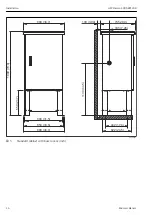Commissioning
ASP Station 2000 RPS20B
30
Hauser
8.4
Configuring the tap (calibrating)
• You must configure the tap if:
• The tap motor was replaced
• The error message "Tap calibration" appears in the display.
1. Select: SET --> SERVICE --> CALIBRATION --> DIST. TAB.
2. Select "Start".
The tap continues moving and stops just before the calibration position.
3. Keep pressing "1 step" until the arrow on the front of the tap is positioned exactly in the
notch in the middle of the distribution pan.
4. Select SAVE.
The tap is calibrated.
8.5
Manual setting of sample volume
The required sample volume is set by moving the dosing pipe manually.
Check which sample volume is set in the active
program.
a
b
1.
2.
300
350
400
450
500
3.
1. Stop or pause any sampling programs running.
2. Release the clamping lever and air tube (a). Pull the dosing glass (b) forwards and
remove it.
3. Open the bayonet lock and open the dosing glass.
4. Set the sample volume by moving dosing pipe.
5. Then re-install the dosing glass in the reverse order.
Содержание ASP Station 2000 RPS20B
Страница 2: ......
Страница 58: ......
Страница 59: ......
Страница 60: ...www addresses endress com 71431888 71431888 ...