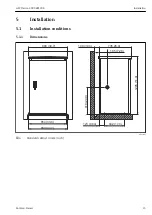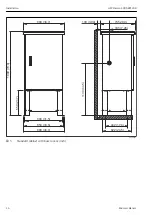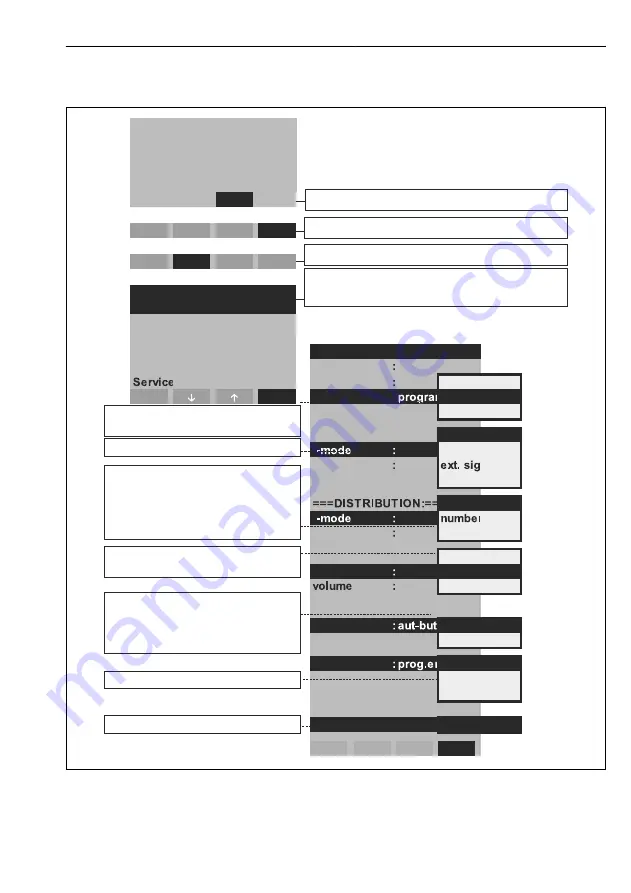
ASP Station 2000 RPS20B
Commissioning
Hauser
29
8.3
Quick Setup
01:15
30.05.02
unit off
on
man
aut
on
..->
<-..
set
rep
stat
Setup
Quick-Setup
Info
Basic Settings
Program Selection
Quick-Setup
Creating Programmes
date
14.05.02
time
15:15 none
Esc
<-'
prog.name
program 1
program 2...
===SAMPLING:===
time
time
quantity
time
00:10
flow
time
time
time
24:00 ext.sig.
1
bottle
4*12l
12l
4*20l...
===START-STOP:===
start
aut-button
time
stop
prog.end
time
no
===START PROGR.===
start!
:
aut
Esc
â
á
<-'
Switch unit on with ON.
In SETUP select QUICK-SETUP using the
right hand push button.
Using the right push button change to SET.
Select SET.
Select one of the 4 main
programmes.
Select sample mode.
Select the required distribution
mode. The bottle change is done
dependent on time, number of
samples taken or by an active
external signal
Enter the number and volume of
the bottles.
Enter start time. When selecting
the AUT function the programme
starts immediately once the AUT
push button has been operated.
Enter STOP mode:
Start programme
4*12l
A0023446-EN
11
Quick Setup
Содержание ASP Station 2000 RPS20B
Страница 2: ......
Страница 58: ......
Страница 59: ......
Страница 60: ...www addresses endress com 71431888 71431888 ...