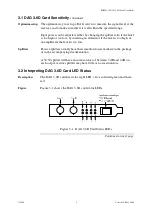EDM01-14 DAG 3.6D Card User Guide
©2005
11
Version 10: May 2006
3.5 DAG 3.6D Card Capture Session
, continued
Procedure
, continued
Step 3. Check Card is Locked to Data Stream
Configure card according to local settings.
Check through the physical layer statistics that the card is locked to the data
stream.
Step 4. List Current Settings
For DAG 3.6D framer configuration and statistics the
dagthree
tool is
supplied.
Calling
dagthree
without arguments lists current settings.
The dagthree -h
prints a help listing on tool usage.
Step 5. Check FPGA Image Loaded.
Before configuring the card, ensure the most recent FPGA image is loaded
on the card.
dag@endace:~$ dagld -d dag0 -x dag/xilinx/dag36pci-
erf.bit:dag/xilinx/dag36atm-erf.bit
If the FPGA image load fails with the message similar to:
dagld: panic: Cannot replace a d360pci-timed.ncd with a
dag36dpci_atm-erf_pci_v2_2 function image
Add the
–f
flag to
dagld
.
Continued on next page
Содержание DAG 3.6D
Страница 1: ......
Страница 5: ...EDM01 14 DAG 3 6D Card User Guide 2005 ii Version 10 May 2006...
Страница 21: ...EDM01 14 DAG 3 6D Card User Guide 2005 16 Version 10 May 2006...
Страница 22: ...EDM01 14 DAG 3 6D Card User Guide 2005 17 Version 10 May 2006...
Страница 26: ...EDM01 14 DAG 3 6D Card User Guide 2005 21 Version 10 May 2006...
Страница 34: ...EDM01 14 DAG 3 6D Card User Guide 2005 29 Version 10 May 2006...