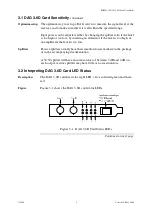EDM01-14 DAG 3.6D Card User Guide
©2005
7
Version 10: May 2006
3.0 CONFIDENCE TESTING DAG 3.6D CARD
Introduction
The confidence testing is a process to determine the DAG 3.6D card is
functioning correctly.
The process also involves a card capture session, and demonstrates
configuration in the style of 'What You See You Can Change', WYSYCC.
Interface statistics are also inspected during this process.
In this chapter
This chapter covers the following sections of information.
•
DAG 3.6D Card Sensitivity
•
Interpreting DAG 3.6D Card LED Status
•
DAG 3.6D Card LED Display Functions
•
Configuration in WYSYCC style
•
DAG 3.6D Card Capture Session
•
Reporting Problems
3.1 DAG 3.6D Card Sensitivity
Description
The input signal level to the DAG 3.6D card should be within the dynamic
range of the receiver. If the input signal power is slightly out of range then
an increased bit error rate will be experienced.
If the power is well out of range then the system will be unable to lock to
the PDH frames.
Signal source
specifications
The signal source should meet DS3 template of ANSI-T102.1993 Figure 4
and STS-1 template of ANSIT102.1993 Figure 5, Loss characteristics of
the WE728A or RG 59B cable should be better than Figure C2 of ANSI-
T102.1993.
Receiver
capability
The receiver can handle up to 450 feet of cable loss (5.5dB) from the DSX
cross-connect.
Input signal
level
The input signal level is measured in mVp, the Peak Differential Input
Amplitude in millivolts.
There is an optional high-gain mode that adds 20dB gain. This is intended
for use with DS3 Monitor signal ports. The DS3 Monitor port is a
resistively attenuated (around -21.5dB) copy of the DSX3 cross connect
signal. The minimum signal level at a DSX3 cross-connect is 360mVp, so
the DSX3 Monitor level at minimum is 30mVp, requiring the high-gain
mode.
Continued on next page
Содержание DAG 3.6D
Страница 1: ......
Страница 5: ...EDM01 14 DAG 3 6D Card User Guide 2005 ii Version 10 May 2006...
Страница 21: ...EDM01 14 DAG 3 6D Card User Guide 2005 16 Version 10 May 2006...
Страница 22: ...EDM01 14 DAG 3 6D Card User Guide 2005 17 Version 10 May 2006...
Страница 26: ...EDM01 14 DAG 3 6D Card User Guide 2005 21 Version 10 May 2006...
Страница 34: ...EDM01 14 DAG 3 6D Card User Guide 2005 29 Version 10 May 2006...