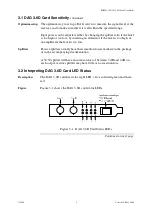EDM01-14 DAG 3.6D Card User Guide
©2005
8
Version 10: May 2006
3.1 DAG 3.6D Card Sensitivity
, continued
Optimum setup
The optimum way to set up a DAG card is to measure the signal level at the
receiver, and to make sure that it is well within the specified range.
Input power can be adjusted, either by changing the splitter ratio if the level
is too high or too low, by inserting an attenuator if the level is too high, or
an amplifier if the level is too low.
Splitters
Passive splitters usually have their insertion losses marked on the package
or in the accompanying documentation.
A 50:50 splitter will have an insertion loss of between 3 dB and 4 dB on
each output. Active splitters may have little or no insertion loss.
3.2 Interpreting DAG 3.6D Card LED Status
Description
The DAG 3.6D card has status eight LED’s, five coloured green and three
red.
Figure
Figure 3-1 shows the DAG 3.6D card status LEDs.
Figure 3-1. DAG 3.6D Card Status LEDs.
Continued on next page
Содержание DAG 3.6D
Страница 1: ......
Страница 5: ...EDM01 14 DAG 3 6D Card User Guide 2005 ii Version 10 May 2006...
Страница 21: ...EDM01 14 DAG 3 6D Card User Guide 2005 16 Version 10 May 2006...
Страница 22: ...EDM01 14 DAG 3 6D Card User Guide 2005 17 Version 10 May 2006...
Страница 26: ...EDM01 14 DAG 3 6D Card User Guide 2005 21 Version 10 May 2006...
Страница 34: ...EDM01 14 DAG 3 6D Card User Guide 2005 29 Version 10 May 2006...