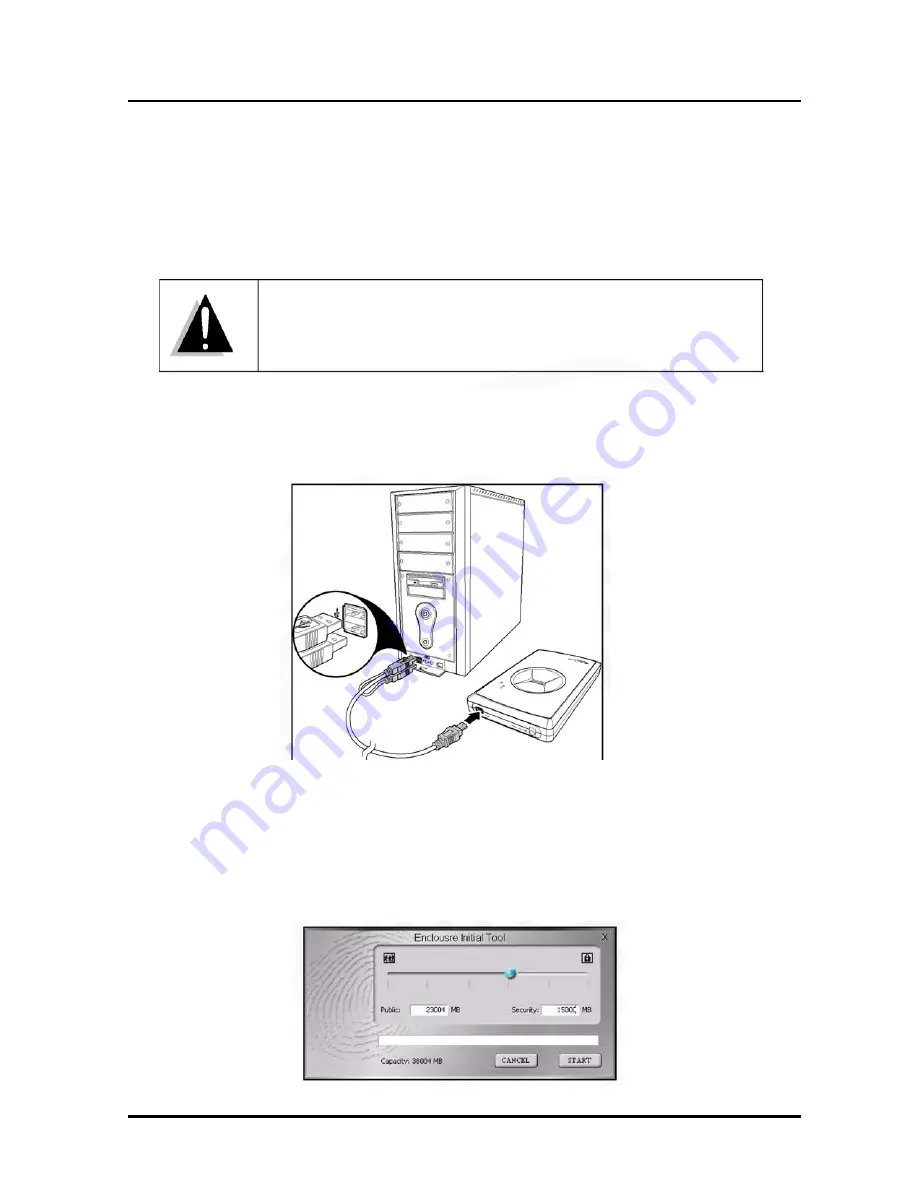
ENUHDE-IFP - User Guide
8
Chapter3: Getting Started
3.1 Partition Your Hard Disk Drive
Before the hard disk drive can be use, it must be partitioned.
Before partitioning a hard disk, make sure to backup all the data stored on the
hard disk drive (if any). All existing data will be erased during the partition
process.
1. Connect the ENUHDE-IFP to any free USB port on your PC using the supplied
USB cable. Insert the supplied Setup CD in your CD-ROM drive.
2. Open Windows Explorer, locate your CD-ROM drive and double click the file
“
Enclosure
Initial Tool.exe”
.
3. Drag the slider bar to resize the Public Drive and the Secured Drive. Then, click
Start
.


















