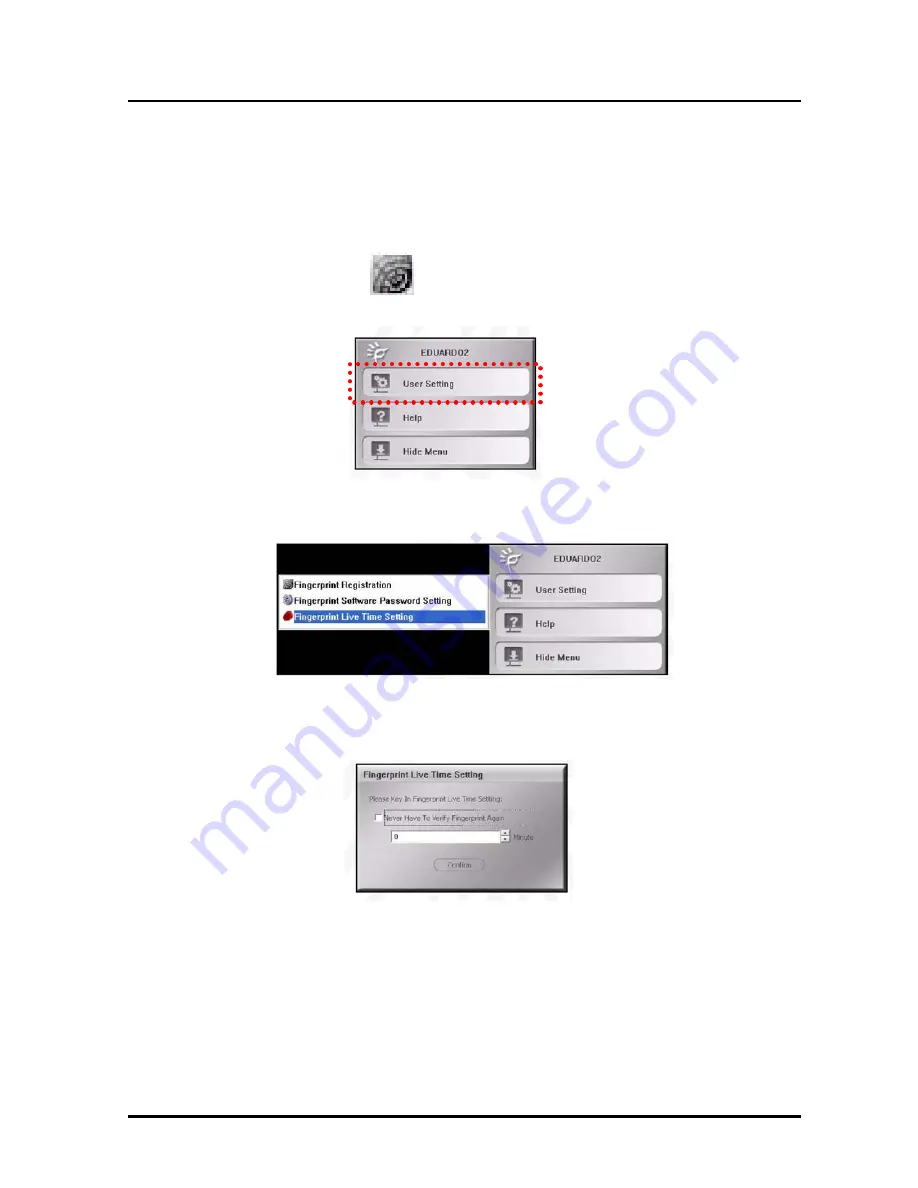
ENUHDE-IFP - User Guide
14
3.5 Access Validity Time Setting
You can set a period of time in which you have to scan your fingerprint or enter the
password to access the Secured Drive of the hard disk.
1. Click the FingerVerify icon
in the system tray. Then FingerVerify menu
appears.
2. Click
User Setting
=>
Fingerprint Live Time Setting
.
3. Enter the length (in minutes) of verifying Fingerprint or password. Then click
Confirm
.


















