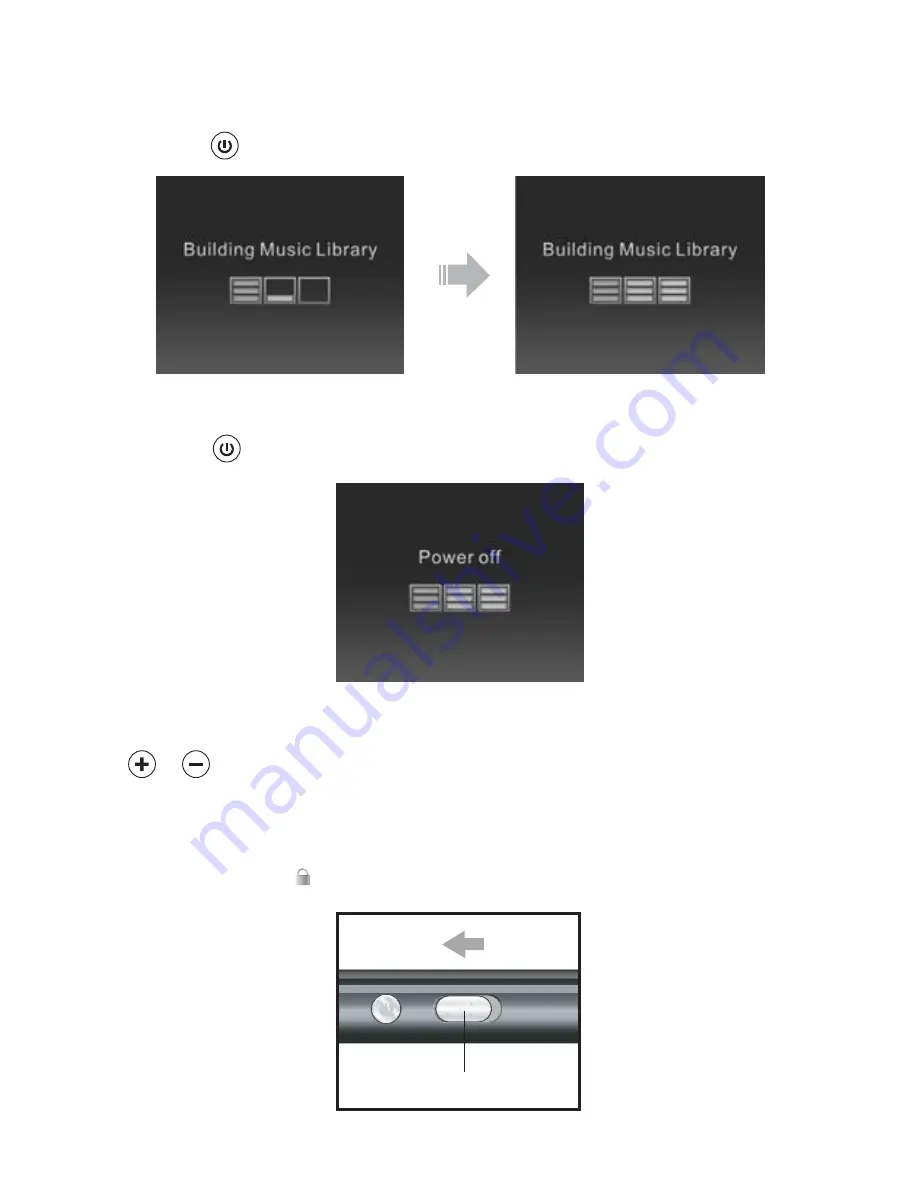
GETTING STARTED
Power ON
Press and hold the
key for a few seconds to turn on the device as illustrated below:
9
Power OFF
Press and hold the
key for a few seconds to turn off the device as illustrated below:
Volume adjustment
Press the
or
key to increase or decrease the volume
Key lock
To lock the keys, slide the "Hold" button to the left side, all the keys will be disabled and
there will be a “Hold” icon (
) on the LCD display.
Hold Key
Содержание Intuix C230
Страница 1: ......
Страница 6: ......
Страница 16: ...15 4 2 Select the installation path and click next 4 3 Click the install to start the installation ...
Страница 20: ......











































