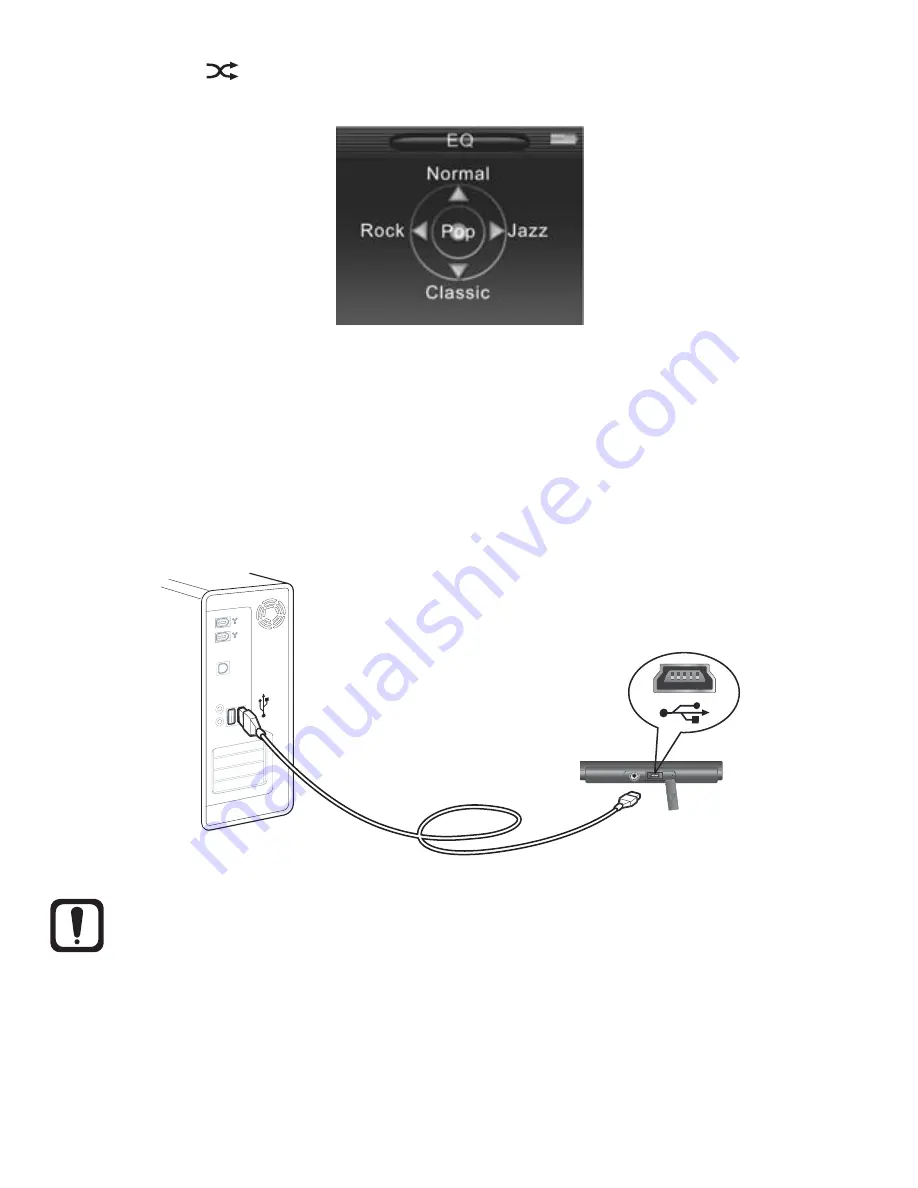
Press the hot key (
) for the third time, it changes to the EQ mode (Normal, Pop, Rock, Jazz
or Classic) as illustrated below.
11
CONNECTING TO A PC
Connect C230 to PC
Connect the supplied USB cable to the USB port on player and to an available USB port on your
computer.
Warning:
Please keep it connected until this player is safely removed from your PC after uploading or
downloading is completed. Otherwise, the player may be subject to fatal failure or data loss.
Содержание Intuix C230
Страница 1: ......
Страница 6: ......
Страница 16: ...15 4 2 Select the installation path and click next 4 3 Click the install to start the installation ...
Страница 20: ......













































