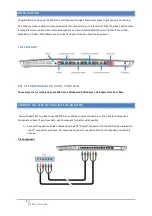7
F200 User Guide
SET UP THE EPG (ELECTRONIC PROGRAM GUIDE)
Note: The EPG is only supported in the United States. If you are located in another country, click “Skip”.
In the “Set up EPG” window:
1.
Enter your ZIP Code
2.
Click
Next
In the “Configure EPG” window:
1.
Enter your ZIP Code
2.
Click
Next
SELECT A SET-TOP-BOX
Note: the IR blaster cable has to be connected first on the F200 and fixed close the infrared receiver of your
STB to transmit remote control signal. Please refer to the connexion guide Step 3.
In the Select Set Top Box window:
1.
Select your STB
Manufacturer
2.
Select your STB
Model
3.
If your model (or similar) is not in the list, check the FAQ at the end of this manual. Otherwise, click
Next