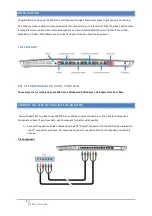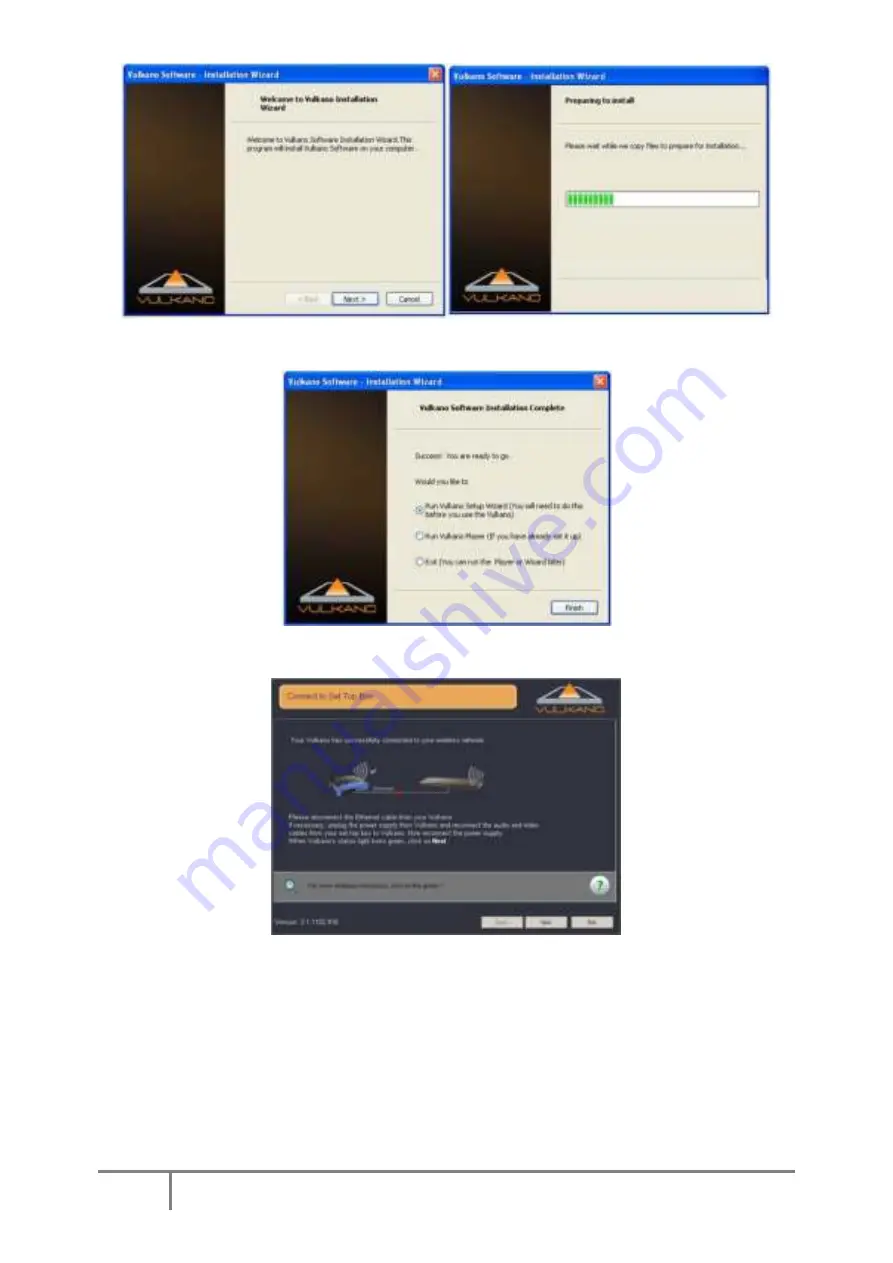
5
F200 User Guide
When you see this dialog box, click
Finish
.
The F200 Setup Wizard will automatically search for the F200 connected to your network.
SET UP WIRELESS SETTINGS
In the “Set up the wireless settings” window:
1.
Select the name of your wireless network in the
Select your home network
field
2.
Enter the appropriate
Network key
or
password
3.
Click
Next