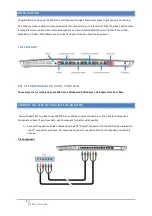6
F200 User Guide
The specified wireless settings will be applied to your F200.
Note: If you wish to use your F200 on a wired network, please make sure it is connected to your router using
Ethernet cable and press “Skip”.
Your F200 has been connected to your wireless network, it will no longer be necessary to have your
F200 connected directly to your router.
Disconnect the Ethernet cable from your F200.
The Setup wizard will search for the F200 connected to your network.
VIDEO INPUT CONFIGURATION
1.
Select the appropriate video input configuration that corresponds to how you connected the F200 to
your STB:
Via Composite
if you used the Red/White/Yellow cable
or the
Red/White/Yellow to Scart cable
or the
Red/White/Yellow to Freebox cable
Via Component
if you used the Red/Green/Blue & Red/White cable
2.
Click
Next