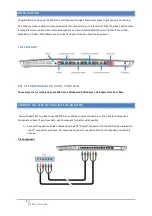13
F200 User Guide
Q: Is static IP setup for F200 required?
A:
Since the F200 renegotiates the UPnP port forwarding rules whenever it gets an IP address, it should not
need to have a static IP set if your router supports UPnP (and if UPnP is enabled). However, there is no harm in
having the IP set for static either – just the standard warnings about making sure that the static IP chosen is not
in the DHCP allocation range set by the router or used by another device using static IP on the same LAN.
If the F200 is being used on a router that does NOT support UPnP, and as a result port forwarding had to be set
manually using the router’s web interface, then a static IP assignment for the F200 is recommended. Some
routers feature a way to assign the same IP address to a device repeatedly, which can be used instead of
setting static IP on the F200.
This can be called (depending on the router):
•
DHCP reservation
•
Static DHCP
•
Reserved IP address
and requires you to enter both the IP address you wish to use and the Mac address of the device in question
(F200). See your router’s documentation for more information on this feature.
Q: IR code learning fails or is ok but fails to control the STB
A:
Place the remote control around 5cm away from the IR lens of the F200 during the IR code learning. Try to
press and hold the button of the remote control during the IR code learning until the Setup Wizard detects the
IR key. Select “Verify” to confirm the IR key learned is correct and can control the external device.
Otherwise, redo the IR code learning of this key again.