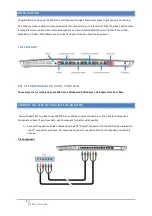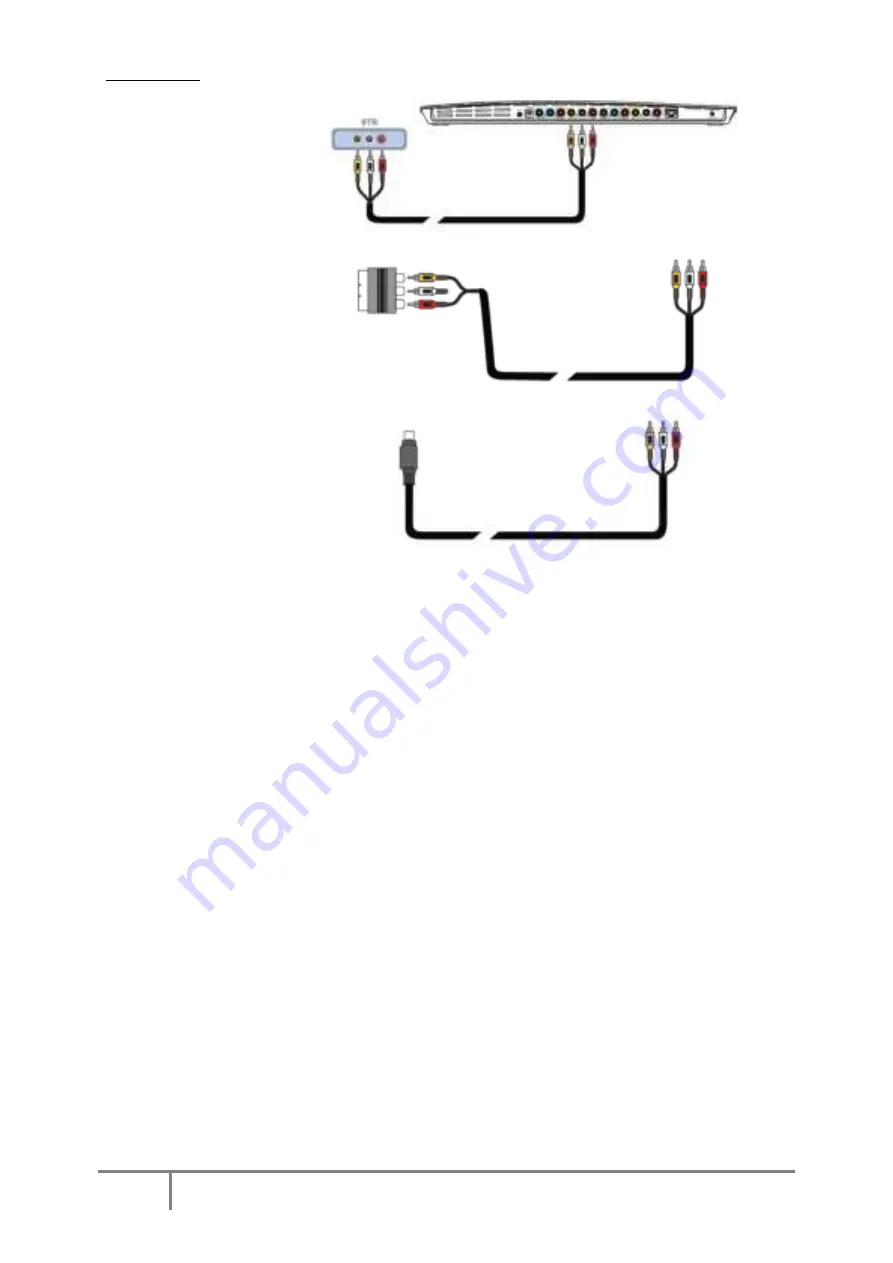
4
F200 User Guide
Via Composite:
3 options
•
Composite
•
or Composite
+ Scart
adapter
•
or Freebox
connector
Write down your STB brand and model number. You will need it later for the Setup.
CONNECT THE F200 TO THE NETWORK
You can use either a wired LAN or Wi-Fi connection to attach the F200 to your home network.
But for the first
setup process use the wired connection.
Wired LAN connection:
connect the F200 to your router using the supplied Ethernet cable.
Wi-Fi connection:
configuration will be available later during setup wizard process.
CONNECT THE POWER ADAPTER
Plug the power adapter into the F200 and a wall plug or power strip.
INSTALL AND RUN THE F200 PLAYER
Before installing the Player program, please make sure that your PC is connected to the network where you
want to install the F200.
Install the F200 Player from the installation CD. When asked if you want to run the program, click on
Execute
: the F200 Setup Wizard will execute and lead you through the remaining steps.