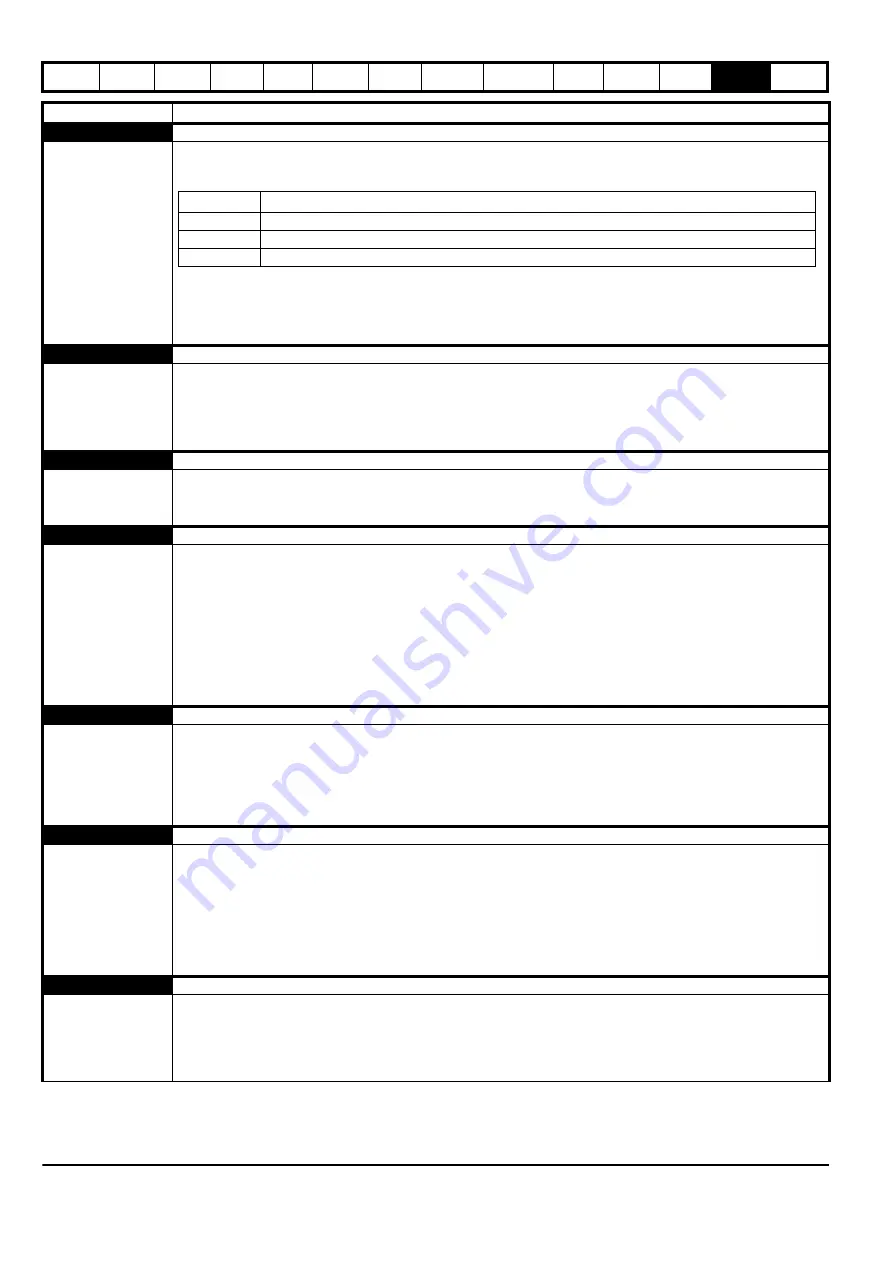
252
Unidrive M702 User Guide
Issue Number: 3
Card Error
NV Media Card data structure error
182
The
Card Error
trip indicates that an attempt has been made to access a NV Media Card but an error has been detected in
the data structure on the card. Resetting the trip will cause the drive to erase and create the correct folder structure. The
cause of the trip can be identified by the sub-trip.
Recommended actions:
•
Erase all the data block and re-attempt the process
•
Ensure the card is located correctly
•
Replace the NV Media Card
Card Full
NV Media Card full
184
The
Card Full
trip indicates that an attempt has been made to create a data block on a NV Media Card, but there is not
enough space left on the card.
Recommended actions:
•
Delete a data block or the entire NV Media Card to create space
•
Use a different NV Media Card
Card No Data
NV Media Card data not found
183
The
Card No Data
trip indicates that an attempt has been made to access non-existent file or block on a NV Media Card.
Recommended actions:
•
Ensure data block number is correct
Card Option
NV Media Card trip; option modules installed are different between source drive and destination drive
180
The
Card Option
trip indicates that parameter data or default difference data is being transferred from a NV Media Card to
the drive, but the option module categories are different between source and destination drives. This trip does not stop the
data transfer, but is a warning that the data for the option modules that are different will be set to the default values and not
the values from the card. This trip also applies if a compare is attempted between the data block and the drive.
Recommended actions:
•
Ensure the correct option modules
are installed.
•
Ensure the option modules are in the same option module slot as the parameter set stored.
•
Press the red reset button to acknowledge that the parameters for one or more of the option modules installed will be at
their default values
•
This trip can be suppressed by setting Pr
mm.000
to 9666 and resetting the drive.
Card Product
NV Media Card data blocks are not compatible with the drive derivative
175
The
Card Product
trip is initiated either at power-up or when the card is accessed, If
Drive Derivative
(11.028) is different
between the source and target drives. This trip can be reset and data can be transferred in either direction between the
drive and the card.
Recommended actions:
•
Use a different NV Media Card
•
This trip can be suppressed by setting Pr
mm.000
to 9666 and resetting the drive
Card Rating
NV Media Card Trip; The voltage and / or current rating of the source and destination drives are different
186
The Card Rating trip indicates that parameter data is being transferred from a NV Media Card to the drive, but the current
and / or voltage ratings are different between source and destination drives. This trip also applies if a compare (using
Pr
mm.000
set to 8yyy) is attempted between the data block on a NV Media Card and the drive. The Card Rating trip does
not stop the data transfer but is a warning that rating specific parameters with the RA attribute may not be transferred to the
destination drive.
Recommended actions:
•
Reset the drive to clear the trip
•
Ensure that the drive rating dependent parameters have transferred correctly
Card Read Only
NV Media Card has the Read Only bit set
181
The
Card Read Only
trip indicates that an attempt has been made to modify a read-only NV Media Card or a read-only data
block. A NV Media Card is read-only if the read-only flag has been set.
Recommended actions:
•
Clear the read only flag by setting Pr
mm.000
to 9777 and reset the drive. This will clear the read-only flag for all data
blocks in the NV Media Card
Trip
Diagnosis
Sub-trip
Reason
1
The required folder and file structure is not present
2
The HEADER.DAT file is corrupted
3
Two or more files in the GT8DATA \ DRIVE folder have the same file identification number
Содержание Unidrive M702
Страница 283: ......
Страница 284: ...0478 0002 03 ...
















































