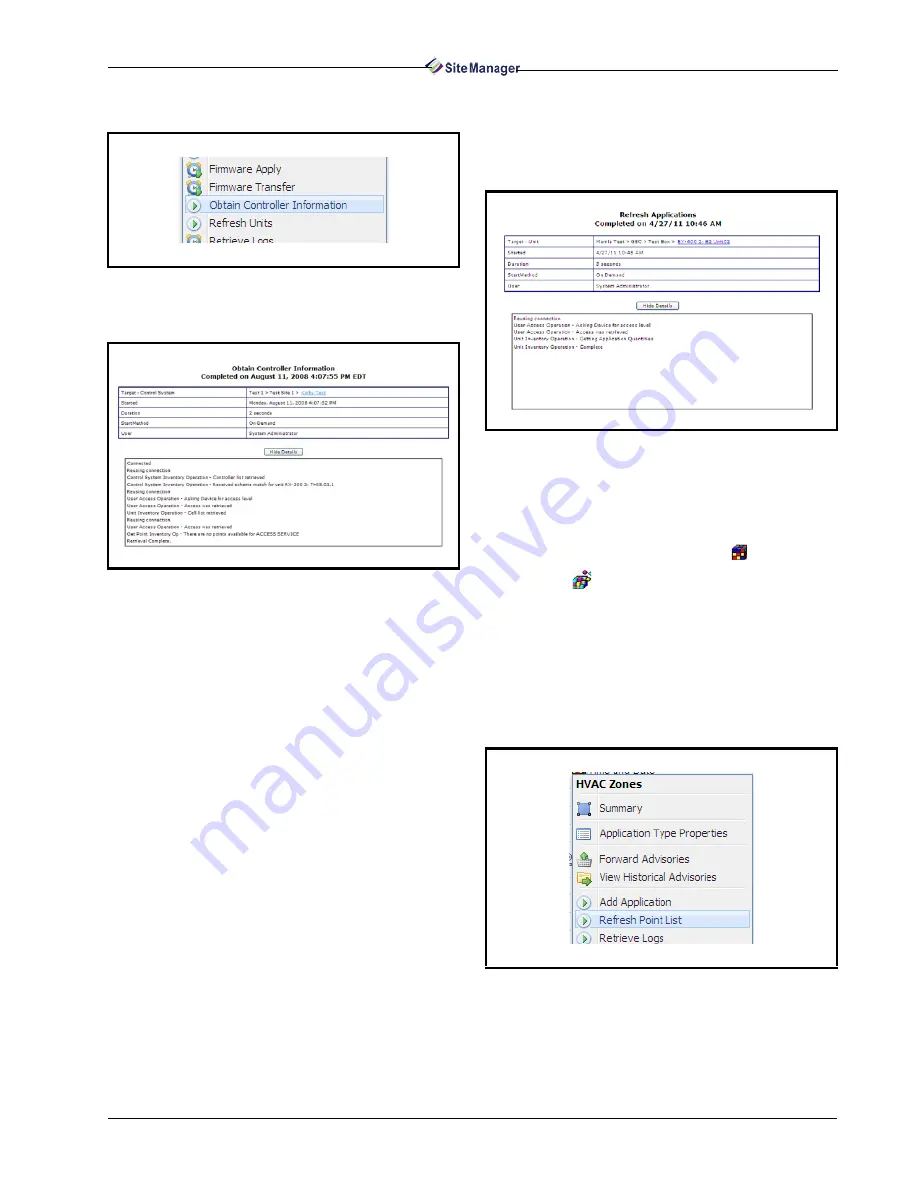
Executing Activities
Navigation Tree • 51
Navigation Tree Menu:
Running Obtain Controller Information Activity:
4.6.4. Refresh Application
Refresh applications is an activity that may be per-
formed at the unit level in the navigation tree. When a
refresh applications is performed, information (appli-
cations) is pulled from the controller and is posted to
the database.
Right-click on the desired unit from the main nav-
igation tree to bring up the pop-up menu and select
Refresh Applications. Once this activity has been
triggered, the Activity Status page will be displayed.
When the activity has completed successfully, the
changes, if any, will be evident automatically on the
navigation tree under the selected unit or click on the
Refresh button in the navigation frame.
4.6.5. Refresh Point List
Refresh point list is an activity that may be per-
formed only at the Application Type
and Applica-
tion Instance
levels on the navigation tree. When a
refresh point list is performed, information is pulled
from the controller and is posted to the database.
Right-click on the desired application type or in-
stance from the main navigation tree to bring up the
pop-up menu and select Refresh Point List. Once
this activity has been triggered, the Activity Status
page will be displayed.
Figure 4-35 - Obtain Controller Information Menu
Figure 4-36 - Obtain Controller Information Status Screen
Figure 4-37 - Refresh Application Status Screen
Figure 4-38 - Refresh Point List at Application Type Level
Содержание Site Manager
Страница 1: ...026 1012 Rev 3 06 DEC 2011 Site Manager User Manual ...
Страница 2: ......
Страница 4: ......
Страница 124: ......
Страница 129: ......






























