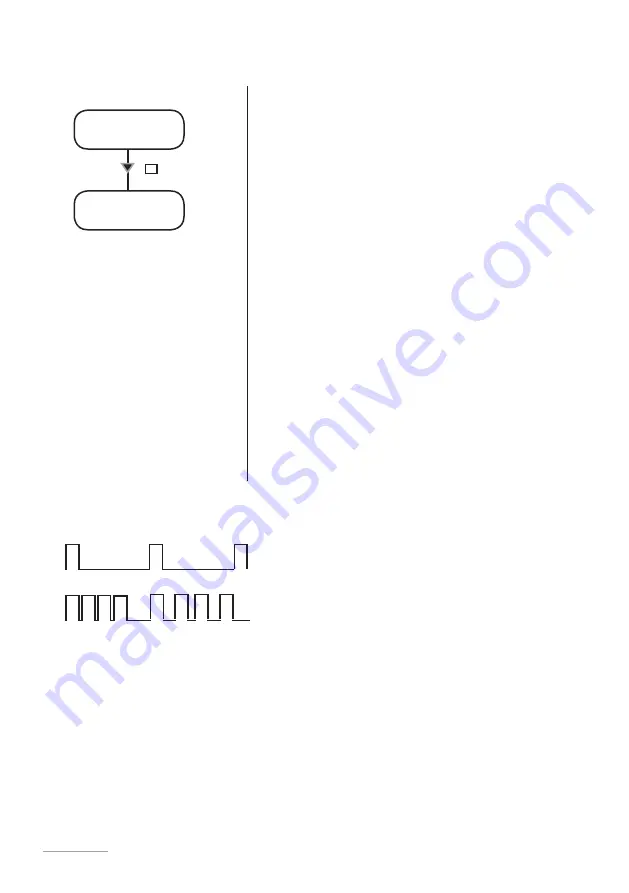
27
SET [05]
timeout
timeout
020 sec
Key
E
External Pulses
The first time that the pump receives a pulse it doesn’t know
the time between this pulse and the following one. So the
pump will run faster as possible. “Timeout” function forces
the pump to work in this way, once a specified amount of
time has been exceeded.
After second pulse the pump will know the time between
a pulse and the following one.
So it’ll dose optimizing the dosage through the time.
Pulses Timeout (only for “Multiply” working mode and “PPM”, “PERC” and
“MLQ” working mode when the result is a multiplication).
When the pump receives a pulse from the water meter it starts the dosing
activity through an amount of time (from the first pulse to the following one).
At the beginning the pump doesn’t know the time lapse between the first and
the second pulse. So it’ll dose the product in the fastest way. From the second
pulse, the pump will dose the product correctly.
This function set the maximum time between a pulse and the following one.
Once that this time is exceeded the pump will reinitialize the dosing activity as
the first time that a pulse has been received.
Default value is 120 seconds.
To set “Timeout” function, between the minimum (1 sec.) and the maximum
(999 sec.), proceed as follow:
-
Use
“UP”
key to increase the blinking “_” digit.
Enter number of pulses that pump must receive to
stop or
not the pump.
-
Press
“RIGHT”
key for next digit / field.
-
Press
“E”
key to save data and
“ESC”
to exit to
main menu. Otherwise press
“ESC”
to discard data
and exit
to main menu.
Pulses Timeout does not take part in “Divide” working mode and in all working
modes when the result is a division.
















































