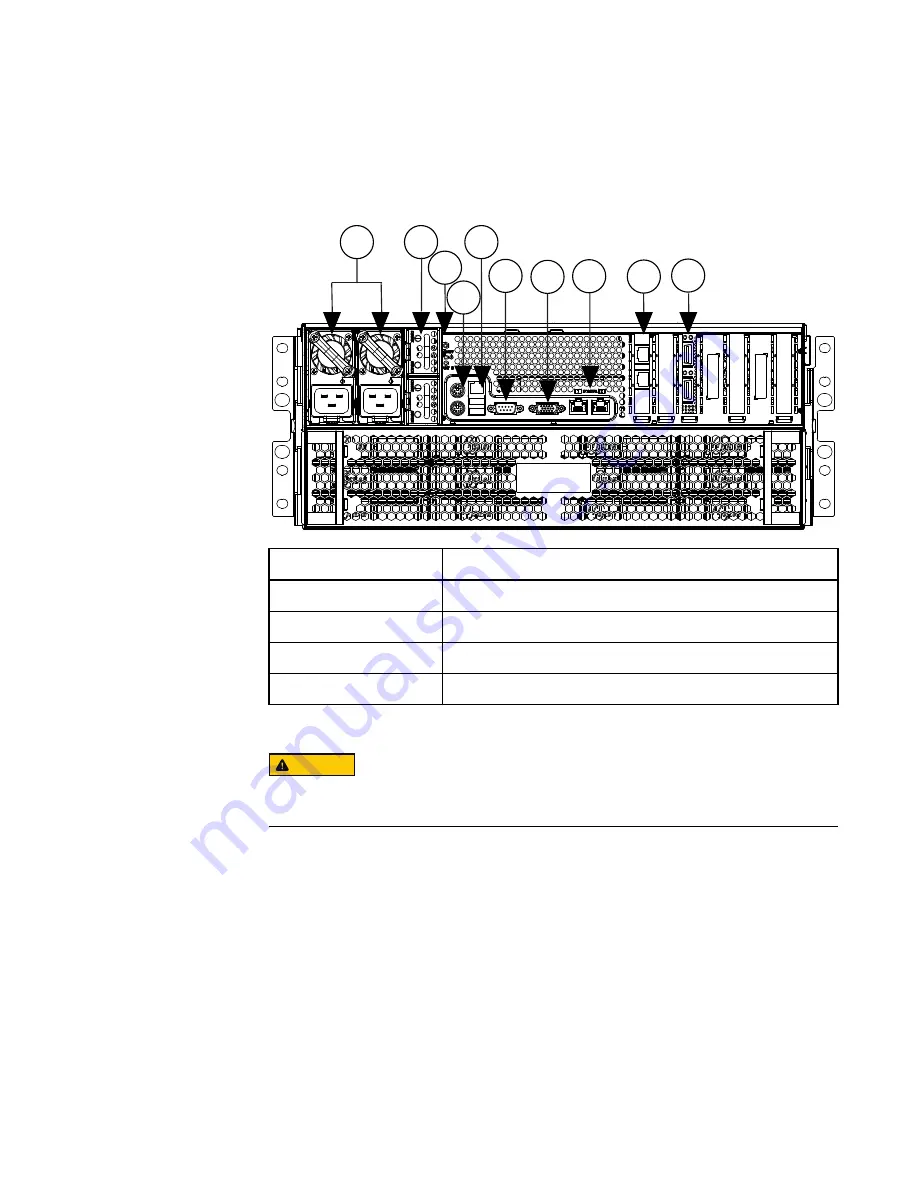
Back panel
The back panel provides connections for power, network access, and serial
communication, as well as access to the backup batteries and power supplies.
3
2
1
5
6
8
9
10
4
7
1. Power supplies
6. Serial port
2. Batteries
7. VGA port
3. Power switch
8. 1 GigE external network ports
4. PS/2 ports
9. 1 GigE or 10 GigE external network ports
5. USB ports
10. InfiniBand internal network ports
CAUTION
Only trained EMC Isilon personnel should connect to the node with the PS/2, USB or VGA
ports. For direct access to the node, connect to the serial port.
LEDs
Do not rely on LEDs to determine the health of a node or node component. If any
hardware component is in an error state, identify and troubleshoot the error through
OneFS events and alerts. The behavior of the lights can change after a firmware update
and might not accurately reflect the health of a node.
Connect the internal cluster network
The InfiniBand cable connects the node to the cluster's internal network so the node can
communicate with the other nodes in the cluster.
Procedure
1. With an InfiniBand cable, connect the int-a port to the network switch for the Internal
A network.
Installation Guide
10
NL400
Installation Guide






































