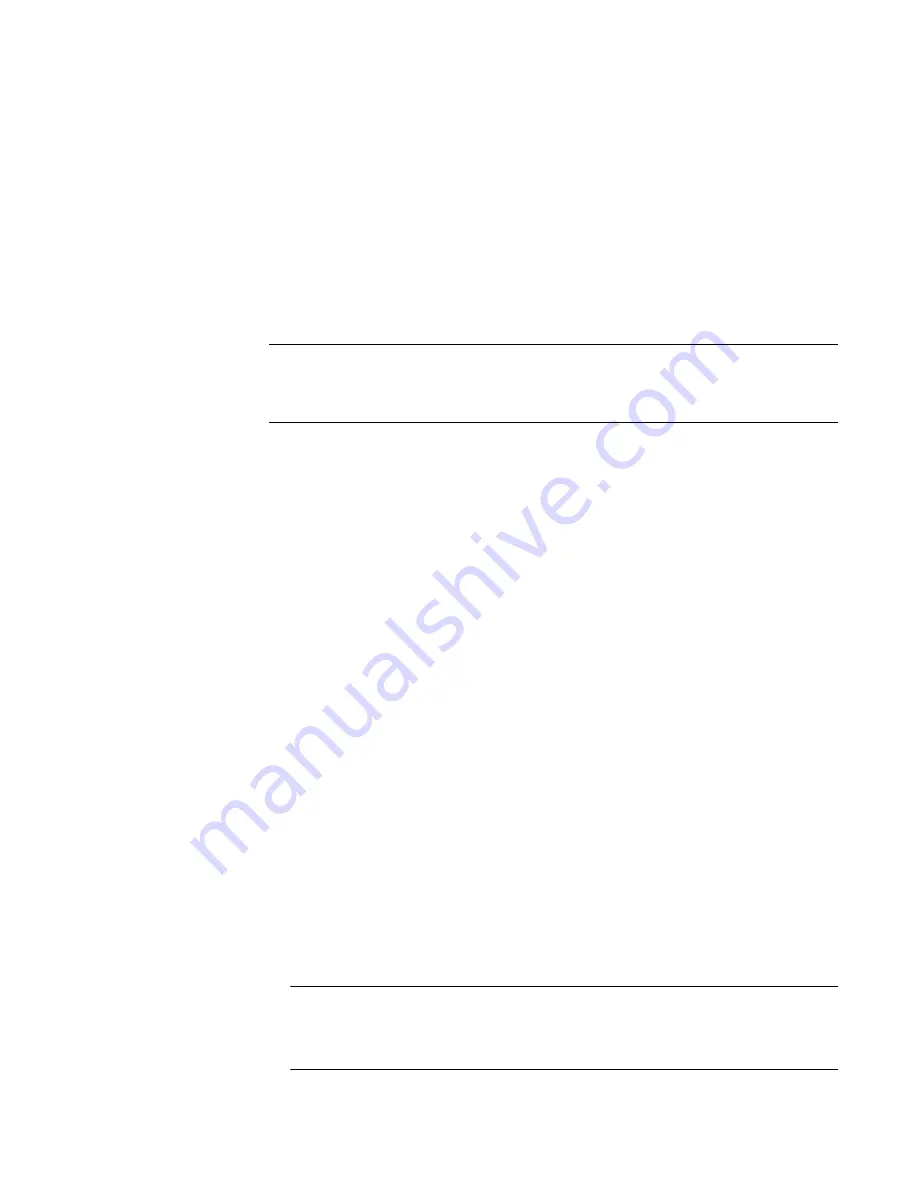
About this guide
This guide describes how to install a new EMC Isilon node.
You can follow the procedure in this guide to:
l
Install several nodes to create a new cluster.
l
Add a new node to an existing cluster.
The installation procedure is the same whether you are creating a new cluster or adding a
node to an existing cluster. When you reach the step where you configure the node, you
will select whether you are creating a new cluster or adding a node to an existing cluster.
Note
If you are installing multiple nodes, repeat this procedure for each node. Power up each
node individually before installing the next node.
Drive types
This procedure applies to nodes that contain any of the following drive types: self-
encrypting drives (SEDs), hard disk drives (HDDs), and solid state drives (SSDs).
If you are performing this procedure with a node containing SSDs, follow the additional
steps provided in this document to ensure compatibility with the cluster.
If you are performing this procedure with a node containing SEDs, the node might take up
to two hours longer to join the cluster than a node with standard drives. Do not power
down the node during the join process.
Confirm SSD compatibility
If you are installing a new solid state drive (SSD) into a cluster, you must confirm that the
drive you have onsite is compatible with the cluster.
See the
Isilon Supportability and Compatibility Guide
to determine whether the drive you
have is compatible with the cluster.
Unpack and verify components
Before you install any equipment, inspect it to make sure that no damage occurred during
transit.
Procedure
1. Remove the node components from the shipping package and inspect the
components for any sign of damage. If the components appear damaged in any way,
notify Isilon Technical Support. Do not use a damaged component.
Note
To avoid personal injury or damage to the hardware, always use two people to lift and
move nodes.
Installation Guide
2
NL400
Installation Guide

















