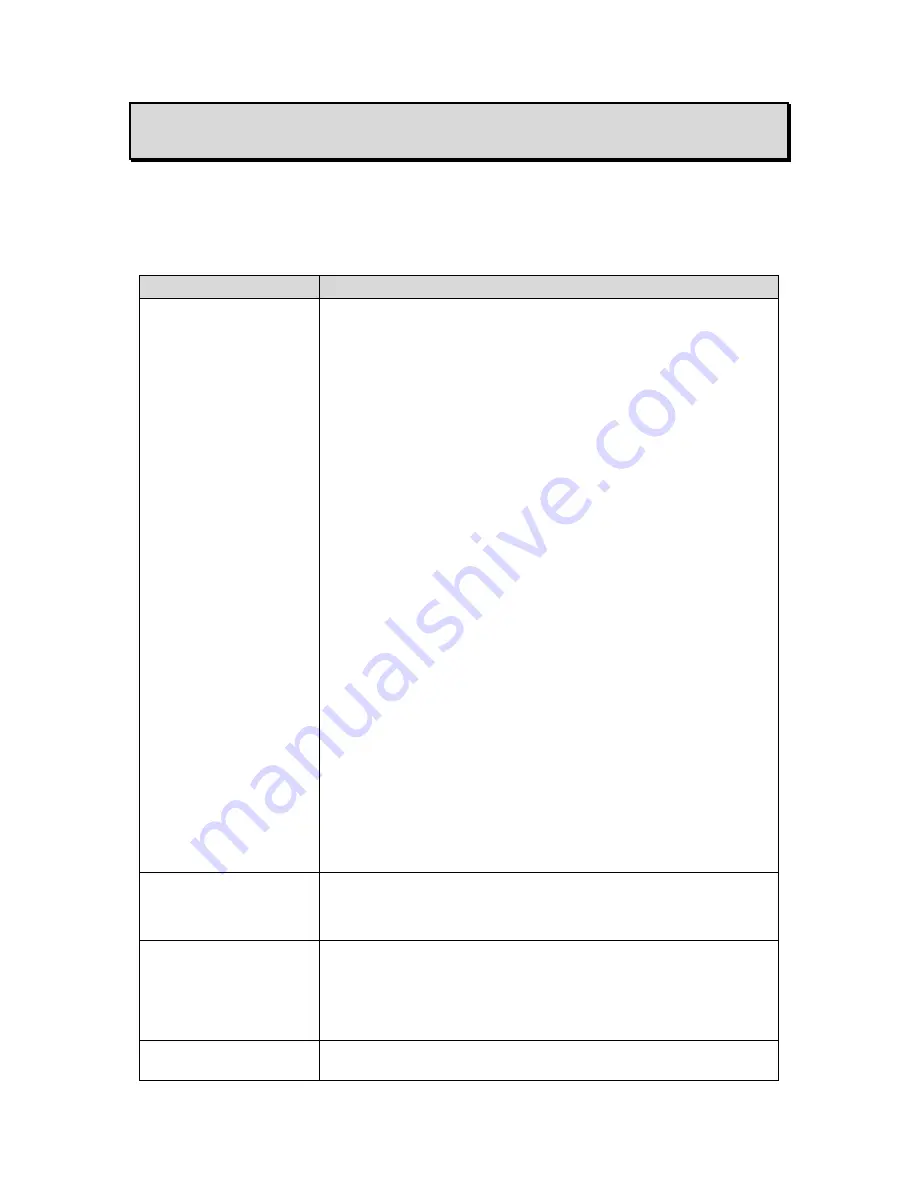
23
➑
TROUBLE SHOOTING
■
SYMPTOMS AND SOLUTIONS
Check the following items. If any abnormality is found, consult the dealer from whom you
purchased this product or our nearest branch/office.
Symptom
Possible cause/ remedy
No image is displayed.
・
The cable is not correctly connected. (Input cable, output cable)
・
The power cable is disconnected from the AC outlet.
・
The AC adapter is disconnected from the power supply socket
of the product.
・
The power is not ON. (Check whether the Power button lights
up blue.)
・
The power of the connected HDMI device is not ON.
・
If you turn on the power immediately after turning off, the
product may not start. Wait for several seconds after turning off
the power and then turn on.
・
Wrong output mode (RGB/HDBaseT/HDMI) is selected. Set the
correct output mode with the Output mode selection switch.
・
Reconnect the AC adapter, power cable or other cables.
・
Wrong HDMI cable is used.
・
The HDMI cable is damaged (disconnected).
・
The image protected by HDCP is input to the Channel 1, 3, 5, 7.
These channels are not compliant with HDCP and the image
protected by HDCP cannot be output or recorded. Input the
image protected by HDCP to the Channel 2, 4, 6, 8.
・
Data format of the input image is not supported by the product.
Make sure that the data format of the image to be input is
supported by the product.
・
Check if the LED of the desired channel button in the Operating
panel is on. If the LED is not on, press the channel button to
turn on the LED.
・
The output port of the Huddle Space is connected to the input
port of another Huddle Space.
Multiple number of Huddle Space cannot be connected
together.
The output image
(resolution) changes
automatically.
・
When a monitor is connected, the displayed image (resolution)
is automatically changed according to the information from the
connected monitor.
Only noise appears on
the screen.
・
There is a problem with the signal transmission. Check that the
cables are properly connected.
・
An abnormal image such as a sandstorm may be displayed for
a second when switching between the channels. This is not a
malfunction.
The color of the image
is strange.
・
The setting of the output device is not correct. Check the setting
of the output device.






































