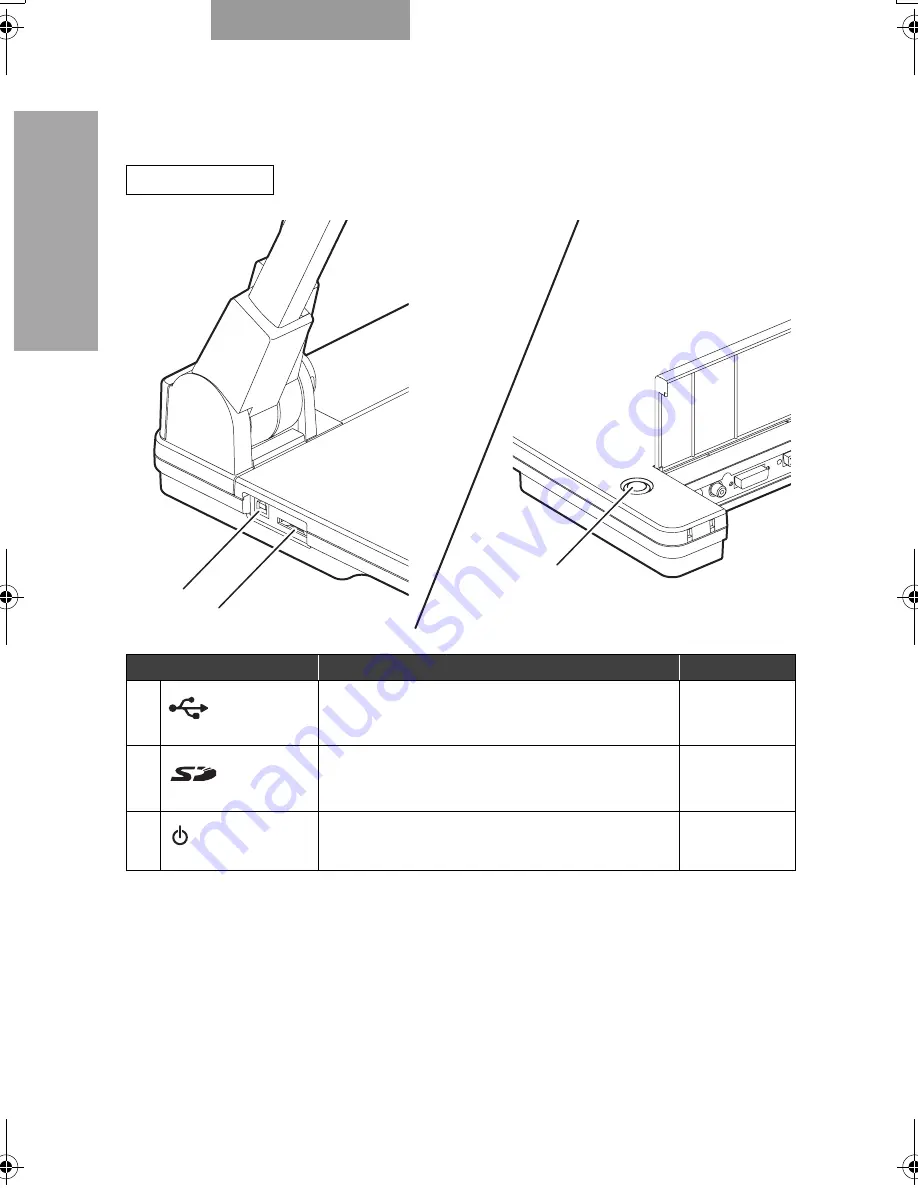
93
93
OUTLINE OF THIS
CAMERA
ENGLISH
Side Panel
Name
Function
Reference page
①
(USB 2.0 complied)
To control the video transfer or main unit by
using the bundled utility software on the "Utility
Software CD-ROM" through the connected PC.
P.138
②
(SD Card Slot)
To insert the SD card.
To remove SD card, push the SD card again, and
the SD card will be released.
P.126
③
(Main Switch)
To turn ON/OFF the power supply to the main
unit.
P.112
Ӳ
ӱ
ӳ
書画カメラ P30S.book 93 ページ 2008年1月24日 木曜日 午後6時38分
Содержание Document Camera P30S
Страница 2: ...81 ...















































