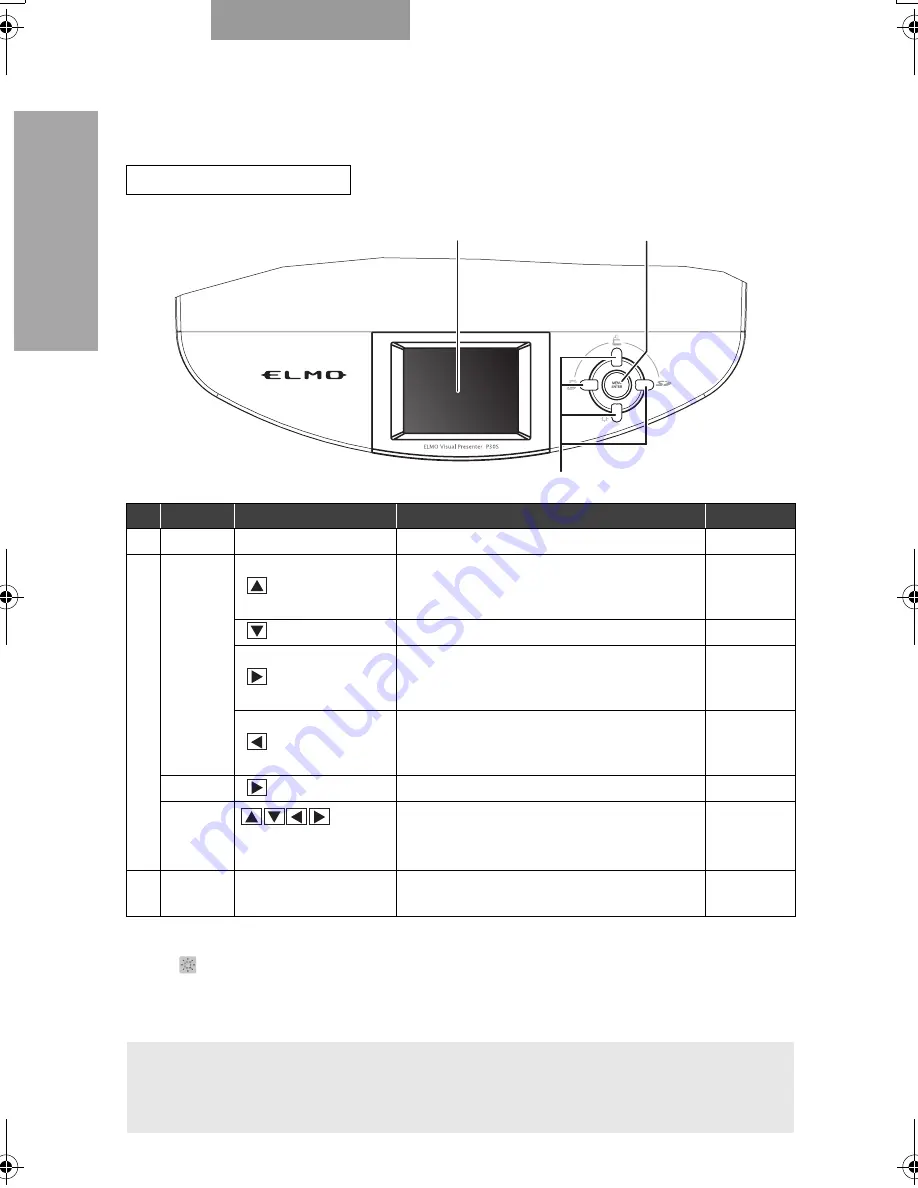
91
91
OUTLINE OF THIS
CAMERA
ENGLISH
*The function for use in viewing images saved on the SD card is called "SD mode." (When the OSD menu is
in display, this function is disabled.)
*When [
HIDE MENU] on the OSD SD Single menu or OSD SD Split screen menu is ON, the condition
"OSD HIDE MENU" of
②
cannot be operated.
*The menu items displayed on the screen are called "OSD (On Screen Display)," and the OSD displaying
status is called "OSD menu."
Front Operating panel
Condition
Name
Function
Reference page
①
-
LCD panel
To display the output video and the OSD.
-
②
OSD
HIDE
MENU
(up) button
To switch the output video to the camera
video, and the color of the front operating
panel LED to blue.
P.118
(down) button
To switch the ON/OFF of the lamp.
P.115
(right) button
To switch the mode of the output video to
the SD mode, and the color of the front
operating panel LED to orange.
P.118
(left) button
To switch the output video to the RGB IN
video, and the color of the front operating
panel LED to pink.
P.118
SD Mode
(right) button
To display the next image.
P.128
OSD
Menu
(up, down, left, right)
buttons
To be used for selecting the menu item.
P.113
③
-
MENU/ENTER
button
To be used for displaying the OSD menu
and selecting the menu item.
P.113
Note:
• The LCD panel of this Camera is not a touch panel.
• Do not push the LCD panel strongly or push it with a sharp instrument. Otherwise, the LCD
panel may be damaged.
ӱ
Ӳ
ӳ
書画カメラ P30S.book 91 ページ 2008年1月24日 木曜日 午後6時38分
Содержание Document Camera P30S
Страница 2: ...81 ...












































