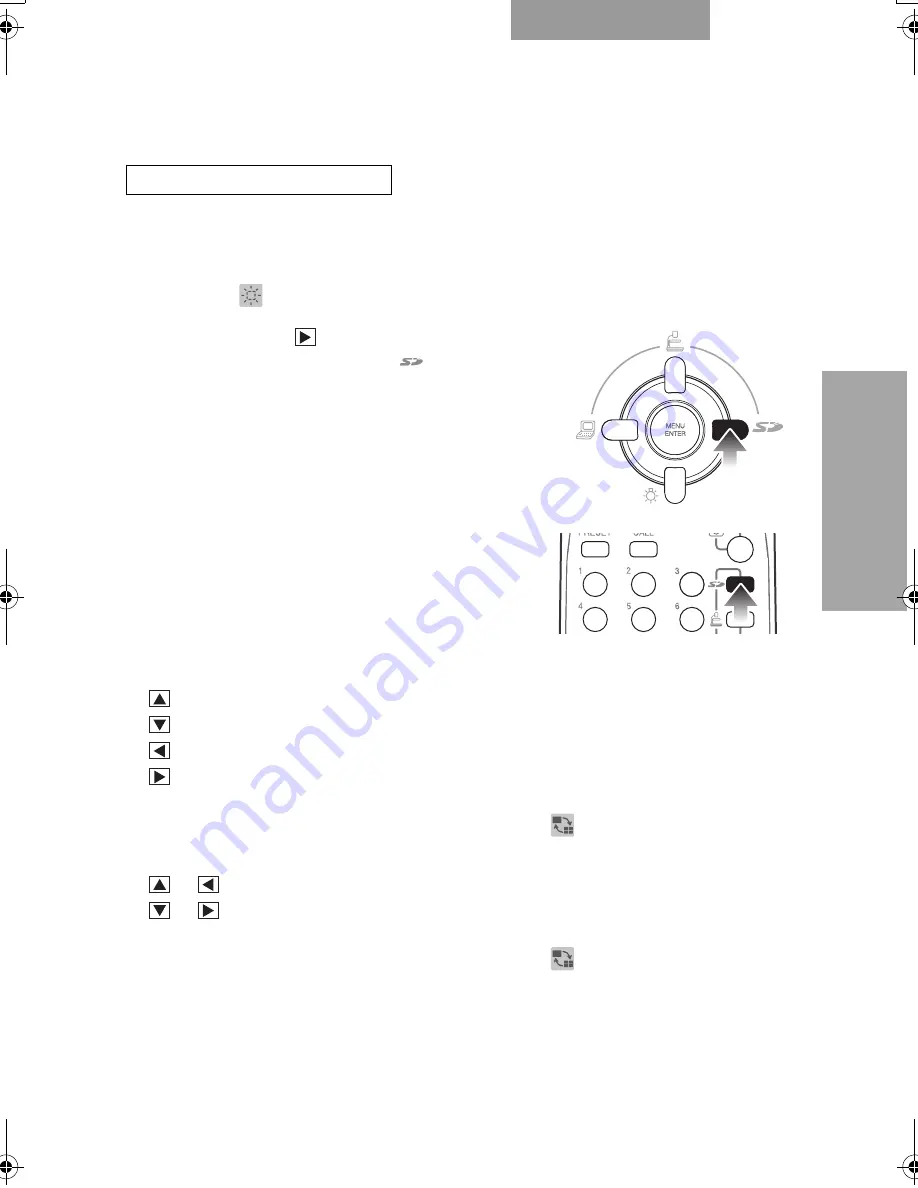
128
ENGLISH
OPERA
T
ION OF THIS
CAMERA
1.
When the OSD menu is in display, hide the OSD menu by operating
the front operating panel or repeatedly pressing the [BACK] button on
the wireless remote control.
When [
HIDE MENU] is ON, cancel it.
2.
Press the [
] button on the front
operating panel or the [
] button on
the wireless remote control to switch the
mode to the SD mode.
One image saved on the SD card is
displayed. [SINGLE]
・
Operation of the front operating panel in the SD mode
[
] button: To switch the output video to the camera video
[
] button: To switch the ON/OFF of the lamp
[
] button: To switch the output video to the RGB IN video
[
] button: To display the next image saved on the SD card (Screen Feed Forward)
[MENU/ENTER]: To display the OSD SD Single menu or the OSD SD Split screen menu
*The menu appears as per set in [
DISPLAY].
・
Operation of the wireless remote control in the SD mode
[
], [
]: To display the previous image saved on the SD card (Screen Feed Backward)
[
], [
]: To display the next image saved on the SD card (Screen Feed Forward)
[MENU/ENTER]: To display the OSD SD Single menu or the OSD SD Split screen menu
*The menu appears as per set in [
DISPLAY].
For Operation in SD Mode
書画カメラ P30S.book 128 ページ 2008年1月24日 木曜日 午後6時38分
Содержание Document Camera P30S
Страница 2: ...81 ...
















































