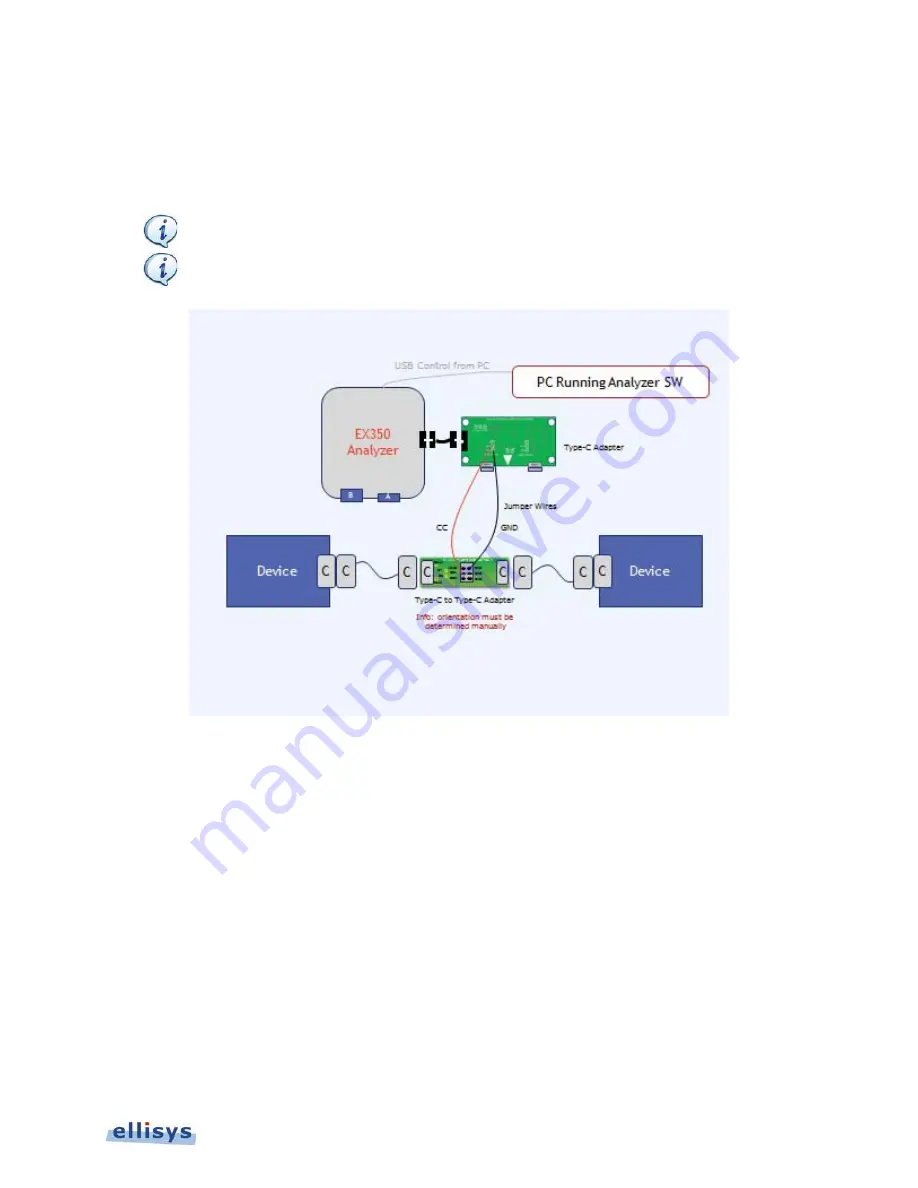
Analyzer – Setting Up
| 81 of 157
Ellisys USB Explorer 350
9.3
Analyzer Hardware Setup – Alternate Setup for CC Capture
Figure 35 Alternate Analyzer Setup for CC Capture, depicts a capture setup approach using the supplied Type-C-to-
Type-C adapter and jumper wires to connect to the Configuration Channel (CC) wire and Ground.
The supplied 24VDC Power Supply is not shown below but is required.
Proper orientation is not guaranteed and may require the user to flip a Device’s Type-C plug to
ensure CC is connected to the Analyzer.
Figure 35 Alternate Analyzer Setup for CC Capture
Содержание USB Explorer 350
Страница 1: ...Ellisys USB Explorer 350 User Manual Version 0 83 October 30 2015...
Страница 36: ...36 of 157 Exerciser User Interface User Guide Figure 13 Source Capabilities Interface...
Страница 41: ...Exerciser User Interface 41 of 157 Ellisys USB Explorer 350 Figure 16 Edit VDM Modes...
Страница 45: ...Exerciser User Interface 45 of 157 Ellisys USB Explorer 350 Figure 19 USB Power Delivery BIST Tab...
Страница 61: ...Examiner User Interface 61 of 157 Ellisys USB Explorer 350 Figure 31 Examiner Settings Tab...
Страница 86: ...86 of 157 Managing Analyzer Recordings User Guide...
Страница 138: ...138 of 157 Analyzer Protocol Error Verifications User Guide...
Страница 154: ...154 of 157 Web Control User Guide 24 Web Control This feature is current disabled Contact Ellisys for further details...
Страница 157: ......
















































