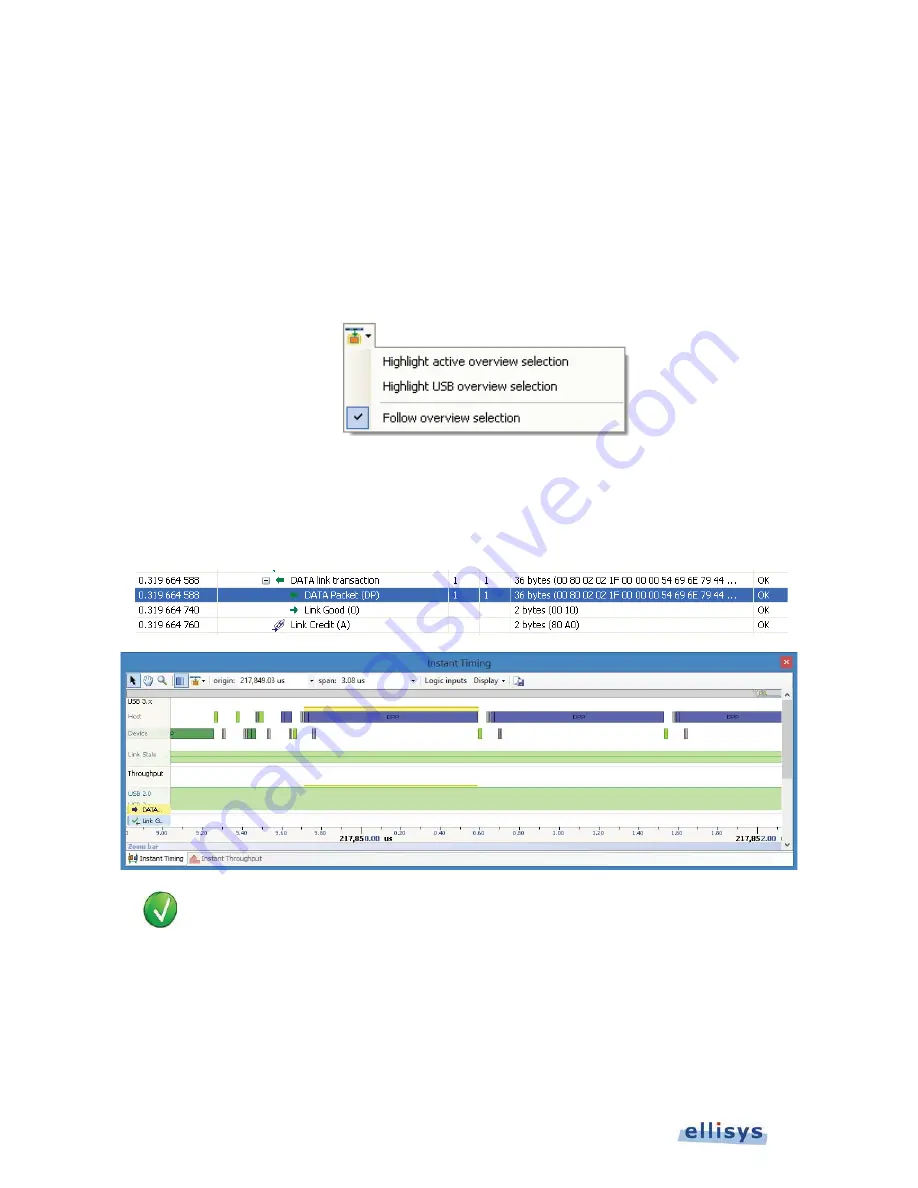
120 of 157 |
Analyzer Instant Timing Pane
User Guide
12.7 Synchronizing to Other Views
The
Instant Timing
pane is synchronized to other views, either directly or indirectly, in order to give the user a
comprehensive understanding of the traffic captured. Synchronizations are available to all of the
Overviews
,
Instant
Link State
, and
Summary
panes. Synchronization to the
Instant Timing
pane can be disabled in the
Instant Timing
toolbar, but is enabled by default.
To synchronize with an
O
Overview
:
1. Select the highlighting options drop-down in the
Instant Timing
toolbar:
2. Select Follow overview selection.
3. Select any line in the desired
Overview
.
The selected line is highlighted in the
Instant Timing
pane.
When selecting a transactions or transfer, all associated packets, commands, and ordered sets
are highlighted.
To force synchronized line highlights in an
Overview
:
1. Left-click once on the desired event in the
Instant Timing
pane.
The event selected is highlighted in the selected
Overview
in light yellow.
Or
Содержание USB Explorer 350
Страница 1: ...Ellisys USB Explorer 350 User Manual Version 0 83 October 30 2015...
Страница 36: ...36 of 157 Exerciser User Interface User Guide Figure 13 Source Capabilities Interface...
Страница 41: ...Exerciser User Interface 41 of 157 Ellisys USB Explorer 350 Figure 16 Edit VDM Modes...
Страница 45: ...Exerciser User Interface 45 of 157 Ellisys USB Explorer 350 Figure 19 USB Power Delivery BIST Tab...
Страница 61: ...Examiner User Interface 61 of 157 Ellisys USB Explorer 350 Figure 31 Examiner Settings Tab...
Страница 86: ...86 of 157 Managing Analyzer Recordings User Guide...
Страница 138: ...138 of 157 Analyzer Protocol Error Verifications User Guide...
Страница 154: ...154 of 157 Web Control User Guide 24 Web Control This feature is current disabled Contact Ellisys for further details...
Страница 157: ......






























