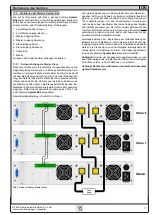1
© 2009, Elektro-Automatik GmbH & Co. KG
EN
The memory sets can also be defined by remote control and
corresponding commands using a digital interface (except GPIB).
They‘re stored immediately.
The button may be locked by the condition
LOCK.
See below.
Pushbutton
Local
This pushbutton activates or deactivate the LOCAL mode. In
LOCAL mode not remote control of the device is possible.
Attention! Activation of LOCAL mode results in immediate return
from remote control (analogue or digital) and locks the device
against further attempts to control it remotely, until LOCAL is
cleared again.
LOCAL mode is indicated by LED „Local“. As long as LOCAL is
not active, the LED „Remote“ indicates an active remote control
by analogue or digital interface.
The button may be locked by the condition
LOCK.
See below.
Pushbutton
Lock / Unlock
This pushbutton activates or deactivates the control panel lock.
The LOCK mode locks all buttons, except the LOCK button itself,
and the rotary encoders against unintended operation.
Attention!
Activation of the LOCK mode instantly exits any preset
or memory mode, if currently active. The display will return to
normal display of actual values.
Pushbutton
Output On / Output Off
This pushbutton is used to manually switch the power output on
or off, as long as the device is not in remote control mode. The
output condition is always indicated by the LEDs „Output On“ or
„Output Off“. If the output is switched on, the device indicates the
currently active regulation mode (CC, CV or CP (only models from
1kW)) in the status area in the middle of the display.
The button may be locked by the condition
LOCK.
See above.
Switching the output on may be inhibited by pin 1 (REM-SB) of
the analogue interface. See section „10. Analogue interface“.
The button also acknowledges the errors. See sections 7.4 and
7.5 fore more information.
Operating the device
6.3 Further control elements
Pushbuttons
Rotary encoder
Both of the rotary encoders have a push button function. Pushing
any or both of these will effect following:
a) Fine adjustment mode (Fine)
A short push of any of both buttons activates or deactivates the
fine adjustment mode. If „Fine“ is active, all set values, thresholds
and limits can be adjusted in smallest possible steps, no matter
what mode is currently active (preset, memory ect.). It is indicated
by the status text „Fine“ in the status area. Also see section „6.4
Adjusting set values“ below.
b) Device setup
Pushing
both
buttons together for >s while the output is
off
changes to device setup. It is exited the same way.
6.4 Adjusting set values
1. Manual operation
During manual operation, both rotary encoders are used to con-
tinuously adjust the set values of voltage and current from 0% to
100% nominal value in predefined steps (see table). In order to set
the values for OVP and UVL the button
Preset UVL/OVP
has to
pushed once or twice. In order to set the power set value (models
from 1kW only) the button
Preset Power
has to be pushed.
Attention!
The OVP value can be lower than the voltage set value
and will cause an OV error as soon as the output is switched on
and the actual voltage reaches the OVP threshold!
Setting values manually can be done in fine or coarse steps,
whereas coarse is default.
Fine
is required to be activated by the
one of rotary encoder pushbuttons and has a step width of 1.
For
coarse
adjustment, following step widths apply in dependency
of the nominal values (also refer to technical specs):
Voltage
Current
Nom. value
Step width
Nom. value
Step width
32V
0,2V
4A
50mA
65V
0,5V
10A
0,1A
80V
0,5V
15A
0,1A
160V
1V
20A
0,2A
360V
2V
30A
0,2A
720V
5V
40A
0,5A
60A
0,5A
120A
1A
Power
Nom. value
Step width
1000W
0.001kW
1500W
0.001kW
3000W
0.002kW
Important!
The resolution of the set value adjustment in some
cases is, depending on the nominal values, higher than the one
of the output voltage. Thus it can happen that the output voltage
only changes every 2 or 3 steps.