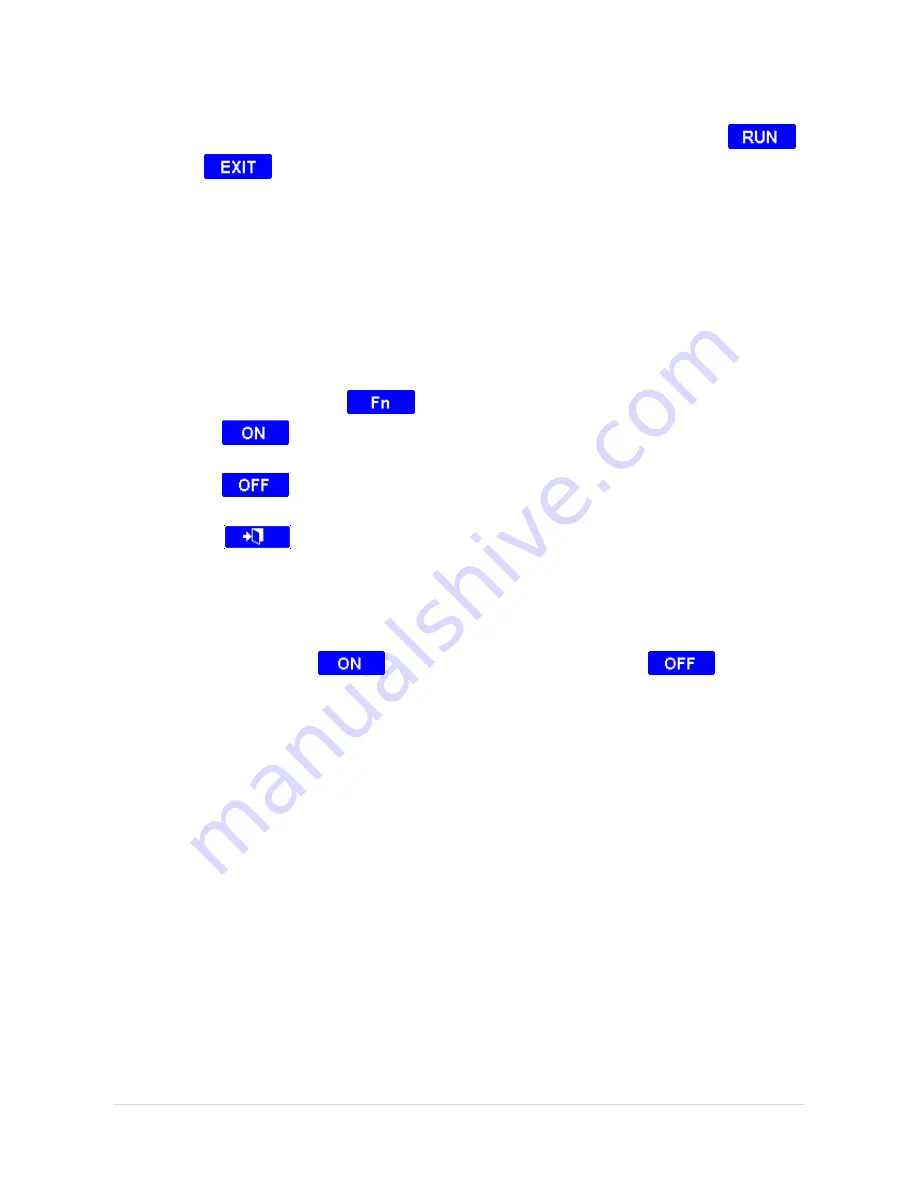
EL750
52 |
P a g e
8.1.11 Polar Coordinates
This function will convert the position of the two selected axes in to Polar coordinates. To
activate this function, first select the plane (X-Y or X-Z or Y-Z) and then press {
}
key. Press{
} is used to exit from polar function.
8.1.12 Axis Summing
The summing is to allow for the position of the Mill table relative to the Tool to be shown for
machines fitted with both a Knee (U) and Quill (Z) axis-scale. Essentially the axes are
added to form a single compound axes S. This option is only visible in case of a 4 axis DRO.
Following options are available for this mode:
To access Mill functions go to {
} scroll to “summing” option.
{
} Turns this mode ON. This will switch the DRO to 3 Axes display
and the third axis will show addition of ‘Z’ axis and ‘U’ axis.
{
} Turns this mode OFF. This switches the DRO back to the 4 Axes
display.
{
} Applies the selected option and exits from the function list.
8.1.13 Zero Approach
This function Enables or Disable the zero approach beep sound while performing the
machine functions. Select {
} to turns this mode ON. Or select {
} to turns
this mode OFF.



























