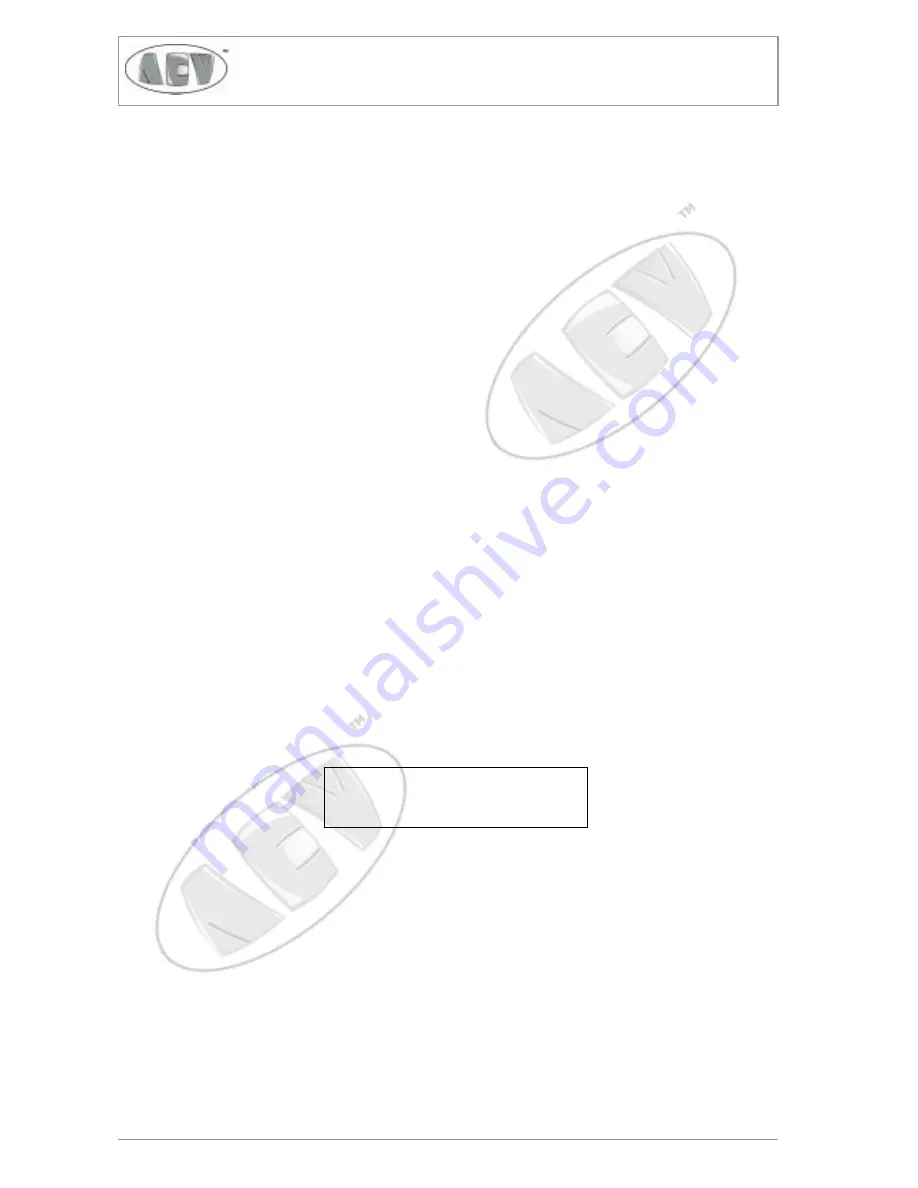
Pag. 32
SIRIO 2000T
SIRIO 2000T
SIRIO 2000T
SIRIO 2000T
SIRIO 2000T
Electronic Broadcast Equipment
Navigation through the menu fields is straight forward and natural, with the direction keys: The "up" and
"down" keys scroll the fields vertically, while the "left" and "right" keys scroll the menu horizzontally . Moving
to the right maybe prohibited by the password permission, while returning to left is always possible.
The "enter" key changes from scrolling to programming mode, if allowed in the field.
Another push on the "enter" key will confirm the input data. When in program mode, the up and down
keys will change the character, while the left and right key will move the cursor on the field. Pushing on the
"escape" key will abort the input while repeated escape commands will reset the menu field to the default
one (#00).
A local input time-out will automatically escape the command mode resetting input data if this are not
confirmed within 60 seconds.
Few minutes of experiments will give the most users confidence with control keys and menus, making
them able to access and manage all main features of the transmitter.
In any case, it is impossible to discover hidden functions without the proper password permission.
Start menu
The start menu field is the unnumbered one on the top of the menu tree. It is shown only when the
transmitter is turned on from the mains or when a reset is sent via software or hardware. The display will
show the software version and the initialization step, when all the leds and the display will be turned on and
off for a short while, for testing purposes. Any subsequent key input will turn this menu field to the next, which
requests a valid password code.
Menu #11: Initial Password
This field requests to input a valid password code. When the input is confirmed by the "enter" key, the
word will be compared with the memorised passwords table and, if recognised, the corresponding security
level will be allowed. If the password is incorrect or the input is terminated by an "escape", the password
will be signalised as invalid and the security level allowed will be that one in memory, i.e. 0 (no permission
at all), 1 or 2.
If the security level is already "off" for the 1st and the 2nd level f actory pre-set,as there is no need to
input any password to freely navigate in the menu tree and to set the main operating parameters.
When the password is recognized as valid and the corresponding level is displayed, press on escape key
will turn on the default menu field #00.
ENTER PASSWORD
....
















































