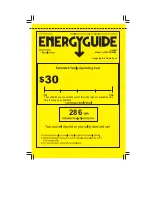ELECTRO FREEZE Soft Serve Models SLX400C
184582-01
15
Figure 6-1
6.8
Function Buttons (Four) (8)
Press the function button directly below
icon to activate the “Night” mode of
operation.
6.9
Freeze Mode Button (9)
Press
button will activate the
automatic freeze mode and return display
to main screen.
6.10
Off Button (10)
Press OFF button to return to main
screen display and turn left side of the
freezer off.
6.11
Left Side Beater “ON” Button (11)
Pressing this button to turn left side
beater ON
6.12
Left Side Beater “OFF” Button (12)
Press this button to turn left side beater
OFF
6.13
Arrow Buttons (13)
Used by technicians for programming an
setting changes. See Troubleshooting
section for Operator accessible controls.
6
Operator Controls
(continued)
Press to enter
Operator Mode
(Hidden button)
LEFT
OFF
RIGHT
OFF
Содержание SLX400C
Страница 2: ......
Страница 10: ......
Страница 58: ......
Страница 60: ......
Страница 62: ......
Страница 70: ...8 184582 01 ELECTRO FREEZE Soft Serve Models SLX400C Figure 8 Assembly View ...
Страница 73: ...ELECTRO FREEZE Soft Serve Models SLX400C 184582 01 11 O Ring Chart ...
Страница 74: ...12 184582 01 ELECTRO FREEZE Soft Serve Models SLX400C ...