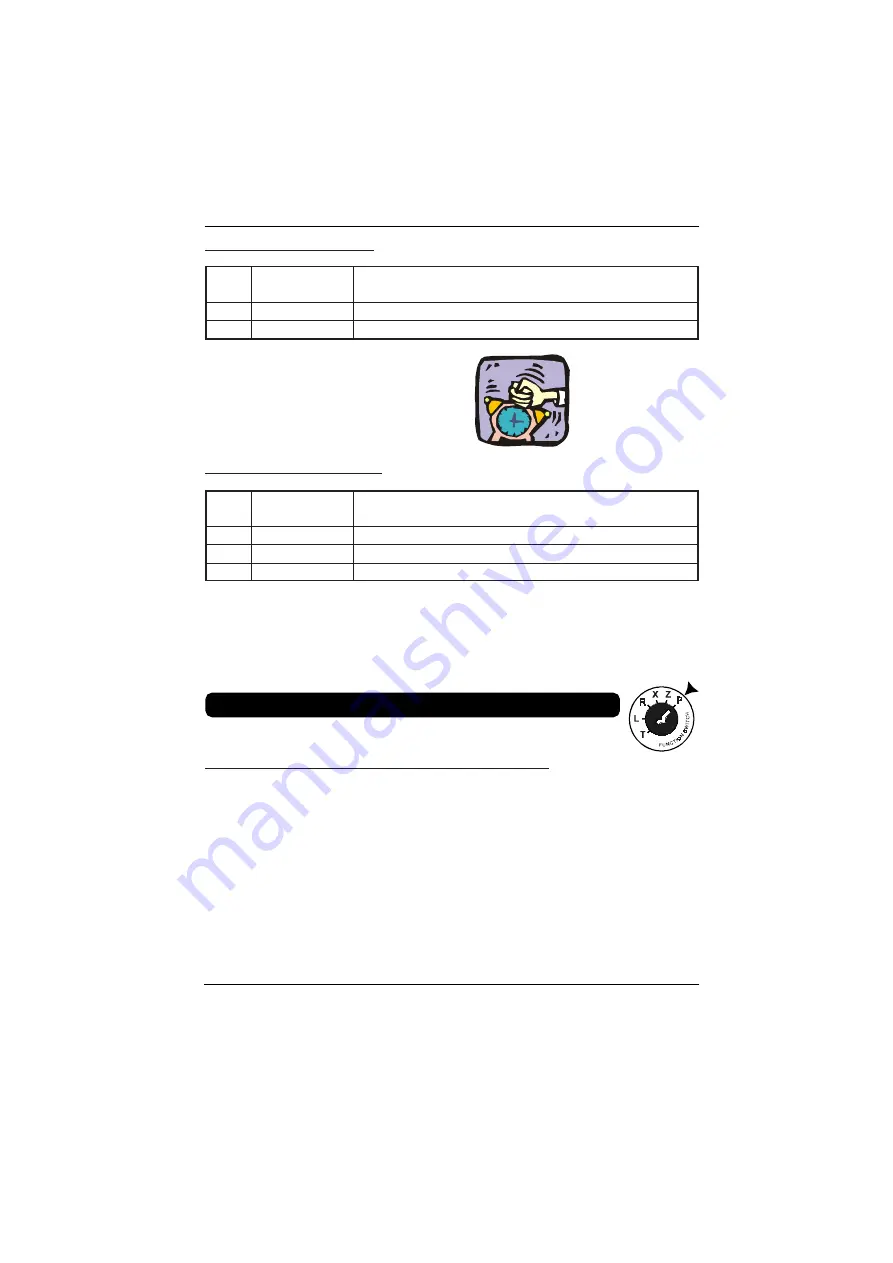
Program manual
Euro-2000TE Alpha
© Elcom Ltd.
30
3.4 Electronic journal flags programming
3.4.1 Electronic journal flags programming procedure
The electronic journal flags are data which enable the user to set particular electronic journal functions.
Electronic journal flags programming process:
1. Turn the mode key to P position. A notification of
Programming mode
appears
on the display. The P position can be set only by means of the sub-manager key marked
as (SM) or the manager key - (MA).
2. Press the
T
button (percentual discount).
3. After entering proper flag values, store them by pressing the
V
(SUBTOTAL). The
programming of the next flag follows. Continue until all necessary flags have been pro-
grammed.
4. Programmed flag settings may be printed by pressing the
Q
(CHECK) button.
5. Finish the programming by pressing the
W
(TOTAL) button.
3.3.12 Flag 9 - time setting
Note:
The cash register handles leap years and adjusts the number of days in the month automatically.
3.3.13 Flag 10 - date setting
flag #
>
9 1200
<
value
Digits Default setting
1 a 2
12
Hour setting
3 a 4
00
Minute setting
flag #
>
10 010199
<
value
Digits Default setting
1 a 2
01
Day
3 a 4
01
Month
5 a 6
99
Year
Содержание Euro-2000TE Alpha
Страница 1: ... User manual ...
Страница 2: ......
Страница 7: ... ...
Страница 22: ...Programmanual Euro 2000TE Alpha Elcom Ltd 22 Euro 2000TE Alpha 3 Program manual ...
Страница 102: ...Error messages and self tests Euro 2000TE Alpha Elcom Ltd Notes 102 ...






























