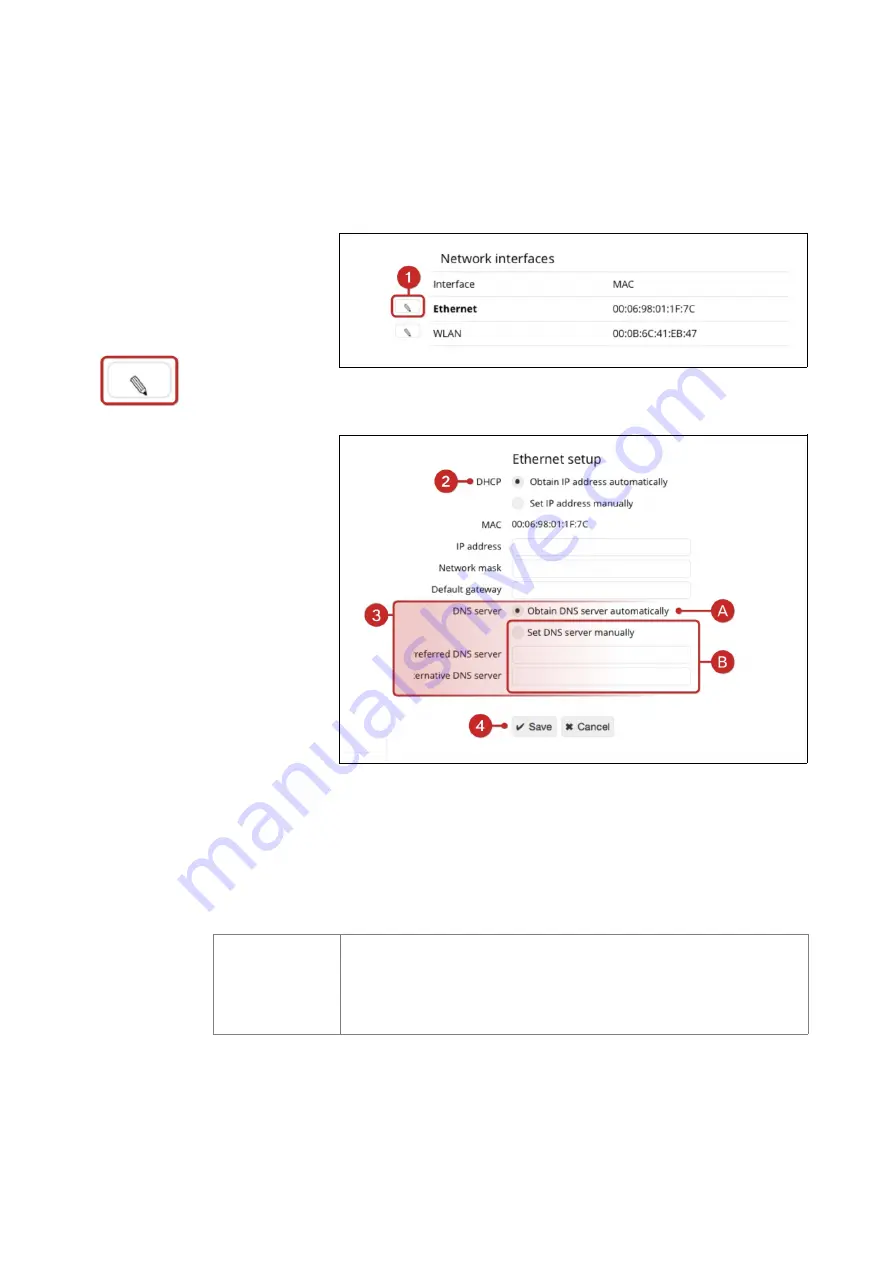
8.3.2 Dynamic Network Configuration
Open the page
System / Network
in the configuration
area to select the dynamic network configuration using
DHCP or Zeroconf.
1.
Click the
Edit
symbol next to the entry
Ethernet
to
access the settings for this interface.
2.
Select
Obtain IP address automatically
.
3.
Choose whether you want to
A.
Obtain the DNS server automatically
or
B.
Set the DNS server manually
.
4.
Click
Save
to apply your settings.
i
Information
Changes to the network settings will only be applied
after the device has rebooted.
74
Содержание EGN600114
Страница 96: ...93...
Страница 107: ...104...
Страница 124: ...12 1 6 2 THP Models Temperature Sensor Measuring range Typical Unit Accuracy 25 0 5 C 0 65 1 0 C 121...






























