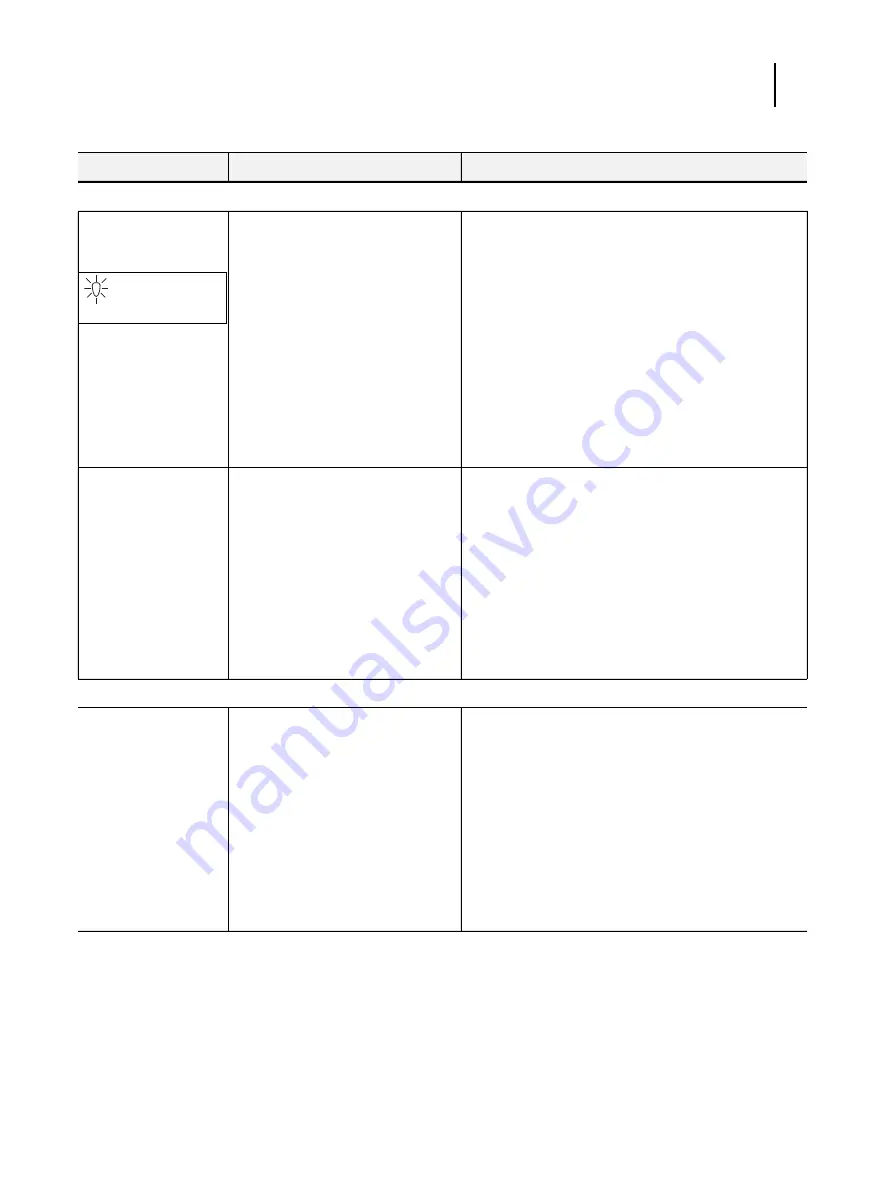
66
Service Guide: Fiery Central Solo for KM
Troubleshooting
Startup (cont.)
Startup (cont.)
Activity light status
progresses from solid
green to solid red.
Possibly one of the following:
•
Problem with system software
•
Print job is corrupt or too large
•
Faulty UIB cable
•
CPU overheated
•
Faulty motherboard
1 If you suspect that the problem may be caused by a print
job, try printing a different job.
2 Recheck all cables and connections.
3 Reboot the FC Solo and check whether the CPU cooling
assembly fan is operating. If the fan is properly
connected to the motherboard but does not operate,
replace the cooling assembly.
4 If the problem persists, reinstall system software (see
).
5 If the problem persists, try connecting another UIB
cable (see
6 If the problem persists, replace the motherboard (see
).
The system takes a long
time to start up.
Possibly one of the following:
•
The system may be taking longer to
boot up in order to finalize
installation of a patch or update.
•
The hard disk drive may have fallen
to the bottom of the boot order in
the BIOS. This can happen if the
system is powered on when the
hard disk drive is missing, faulty, or
not connected.
•
System software may be corrupted.
1 If the slow start up happens following installation of a
software patch or update, shut down, and then restart to
see if the problem persists.
2 If the problem persists, make sure that the hard disk
drive is present and properly connected. When you
reboot the FC Solo, the hard disk drive will be moved to
the top of the boot order in the BIOS.
3 If the problem persists, reinstall system software (see
).
DVD drive
DVD drive is not
responding, cannot be
located by software, the
disk will not eject, or
the LED on the drive
tray remains lit.
Possibly one of the following:
•
A disk is stuck in the DVD drive.
•
Cable connections to the DVD
drive are loose or power/data
combo cable is faulty.
•
Faulty DVD drive
•
Faulty motherboard
1 Press the eject button to open the drive tray.
2 Insert a paper clip into the small hole near the eject
button to force the drive tray to open.
3 If the problem persists, check the cable connections to
the DVD drive (see
4 Check DVD drive data cable connection to the
motherboard.
5 If the problem persists, you may need to replace the
DVD drive (see
6 If the problem persists, you may need to replace the
).
Table 4:
FC Solo error messages and conditions (Continued)
Symptom
Possible cause
Suggested action
Activity light status:
Solid green, then
solid red.





















