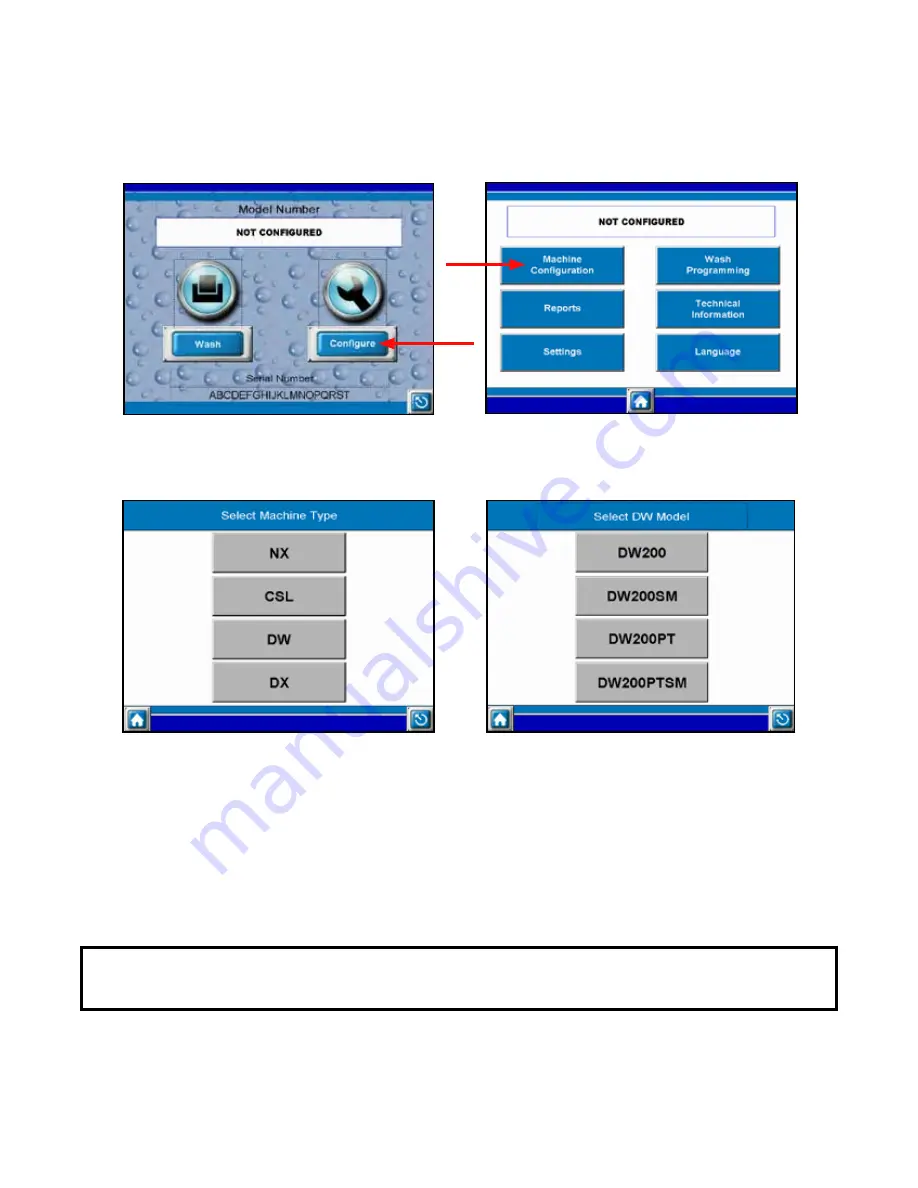
E D R O
D
y n a
W
a s h
®
T
h r e e
P
o c k e T
W
a s h e r
- e
x T r a c T o r s
33
MACHINE CONFIGURATION
To enter Machine Configuration, press the Configure button from the Home screen, then select
Machine Configuration. You will need a Level 3 password to continue.
Once you have entered Machine Configuration, you will need to select a machine type and a machine
model to properly configure background control functions:
The next screens contain information on specific machine parameters which provide unique model
characteristics. They are broken down into the following sub sections:
• Motor Setup
• Water Level Setup
• Ozone / Signal Setup
• Timers Setup
• Miscellaneous Configurable Parameters
NOTE
A help button is located next to each parameter which further describes
the necessary input or provides a means to set the value.
Enter or change a value by pressing the corresponding number box on the right side of the screen.
A popup window will appear with the current parameter value. Enter a new value and press ENT to
accept, CLR to clear and the X to return without saving.






























