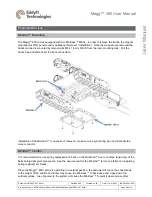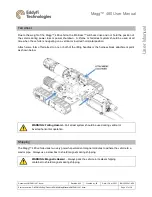Magg™ 480 User Manual
Document: UMDU011367.docm
Revision: A06
Created by: JS
Date: 13 Apr 2021
IPN: 3063241-A06
Source Location: C:\ePDM\ISLEng\Products\DU-MiniMag\Manuals\UMDU011367.docm
Page 33 of 38
User Ma
nual
Video Problems
•
No video (black or blue background)
o
Interface box is not turned on.
o
Video cables are not hooked up between interface box and computer.
o
Camera connector on vehicle is loose (turn power off first before plugging in camera).
o
Check that the camera harness whip is plugged into the correct socket on the telemetry
can.
o
Check monitor input settings.
•
Vehicle power is not on.
o
Check for problems with other video components between the computer and monitor.
o
Try a different monitor. Whole days have been spent on field maintenance trips only to
discover a faulty monitor.
•
Picture is very dark or very bright.
o
Check the light levels of both the camera and main lights.
•
Intermittent picture.
o
Check and replace the video cables.
o
Check the monitor is working properly.
o
Check that the camera harness whip is fully plugged in.
o
Check for intermittent breaks in the camera harness cable.
o
Check the tether connectors at both controller and vehicle.
o
Check for tether or slip ring damage by testing tether continuity.
•
Picture is blurry, will not focus, or has poor color.
o
This may be a dirty camera view port, or a narrow object lying in front of the view port.
o
Object may be too close to the camera.
•
No Rear Video
o
Verify the video connection from the interface box to the computer.
o
This may be a dirty camera view port, or a narrow object lying in front of the view port.
Vehicle Problems
•
Vehicle won’t steer or vehicle runs backward.
o
Tracks set to the wrong positions.
o
Track reverse setting incorrect in control software.
o
Node ID conflict between one or more devices on the vehicle.
•
Tracks will not run.
o
Check the track current feedback (See ICON
™ manual).
▪
If current is at 100% and the vehicle doesn’t move, then the tracks may be
jammed. They could be wedged on an object or jammed with sand. Try
reversing the tracks to clear debris. If a jam will not clear you will have to recover
the vehicle by pulling it out with the tether.
▪
If no current registers, then power or communication is not getting to the tracks.
Check all the cable connections.
o
Try power cycling the system.
o
Inspect the vehicle wiring for damage.