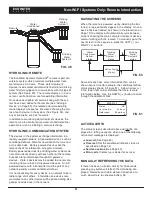31
ECOWATER
S Y S T E M S
Conditioner/Refiner Operation
Low salt alarm
20 days before
empty
FIG. 93
Sodium (NaCl)
Potassium (KCl)
Salt type
FIG. 94
SETTING SALT TYPE
Use this feature to program the electronic control with
which type of salt is used. The default is NaCl.
Selecting KCl increases fill time 25% and brine/slow
rinse times 12%.
1-3
. Go to the
Salt settings
menu by following Steps 1-
3 in “Low Salt Alarm” at left.
4
. Press the DOWN (
6
) button to scroll through the
menu options until
Salt type
is highlighted.
5
. Press the SELECT (
¡
) button to display the Salt type
menu (See Figure 94).
6
. If the desired salt type already has a black dot next
to it (See Figure 94), go to Step 7. Otherwise, press
the conditioner’s DOWN (
6
) or UP (
5
) buttons to
scroll to the other salt type, then press SELECT (
¡
)
to choose it.
7
. Press the SELECT (
¡
) button. The display will go
back to the Salt settings menu.
8
. Press the LEFT (
3
) button twice to return to the
rolling status screens.
Low salt alarm
Salt type
Salt settings
FIG. 91
LOW SALT ALARM
Use this feature to program when the electronic control
will display a low salt alarm. The number of days can
be customized, or the feature can be turned off. The
default is 20 days.
1
. From any of the rolling status screens, press the
SELECT (
¡
) button to display the
Main menu
.
2
. Press the DOWN (
6
) button to scroll through the
menu options until
Salt settings
is highlighted (See
Figure 90).
3
. Press the SELECT (
¡
) button to display the Salt set-
tings menu (See Figure 91).
FIG. 90
Recharge
Salt settings
Basic settings
Main menu
4
. Make sure
Low salt alarm
is highlighted.
5
. Press the SELECT (
¡
) button to display the Low salt
alarm screen (See Figure 93).
6
. Press the DOWN (
6
) or UP (
5
) buttons to change
the number of days. Set the number of days to pro-
vide enough time to purchase salt and avoid running
into hard water. Setting the number of days below 1
turns the alarm feature off.
7
. Press the SELECT (
¡
) button. The display will go
back to the Salt settings menu (Figure 91).
8
. Press the LEFT (
3
) button twice to return to the
rolling status screens.
Содержание ECR3700R20
Страница 49: ...49 ECOWATER S Y S T E M S Notes ...