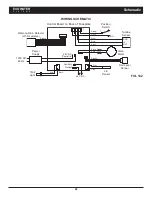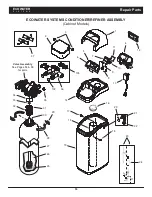36
SYSTEM INFORMATION
Use these features to look up the following information about the condi-
tioner/refiner and its operations:
=
Model information
(model number and software version)
=
Wireless information
(only on Wi-Fi systems)
=
Water available
(conditioned water ready for use)
=
Daily average water used
=
Water used today
=
Total water used
(explained in Step 6, below)
=
Current water flow
=
Days powered up
=
Last recharge
=
Total recharges
To display one of these screens:
1
. From any of the rolling status screens, press the SELECT (
¡
) button
to display the
Main menu
.
2
. Press the DOWN (
6
) button to scroll through the menu options until
System information
is highlighted (See Figure 116).
Basic settings
User preferences
System information
Main menu
FIG. 116
Model information
Wireless information
Water available
System information
FIG. 117
3
. Press the SELECT (
¡
) button to display the System information
menu (See Figure 117).
4
. Press the DOWN (
6
) button to scroll through the menu options until
the desired option is highlighted (See list at the top of this column).
5
. Press the SELECT (
¡
) button to display the desired information
screen (See Figures 118-127).
6
. The
Total water used
screen (See Figure 123) shows the volume of
water used since it was last reset (it works like the trip odometer in a
car). To reset the value to 0, press the RIGHT (
4
) button while this
screen is displayed.
7
. When finished viewing an information screen, press the SELECT (
¡
)
button. The display will go back to the System information menu
(Figure 117). It will also exit automatically if no buttons are pressed
for four minutes.
8
. Press the LEFT (
3
) button twice to return to the rolling status screens.
Wireless information
DSN: AC000W000009876
Key:
abc123
FIG. 119
Water available
1158 gallons (100%)
FIG. 120
Daily avg. water used
175 gallons
FIG. 121
Water used today
121 gallons
FIG. 122
Total water used
86 gallons
(Right key press resets)
FIG. 123
Current water flow
2.0 GPM
FIG. 124
Days powered up
12 days
FIG. 125
Last recharge
2 days ago
FIG. 126
Total recharges
5
FIG. 127
ECOWATER
S Y S T E M S
Conditioner/Refiner Operation
Model information
Model: HR20
Version: T2.1
FIG. 118
Содержание ECR3700R20
Страница 49: ...49 ECOWATER S Y S T E M S Notes ...