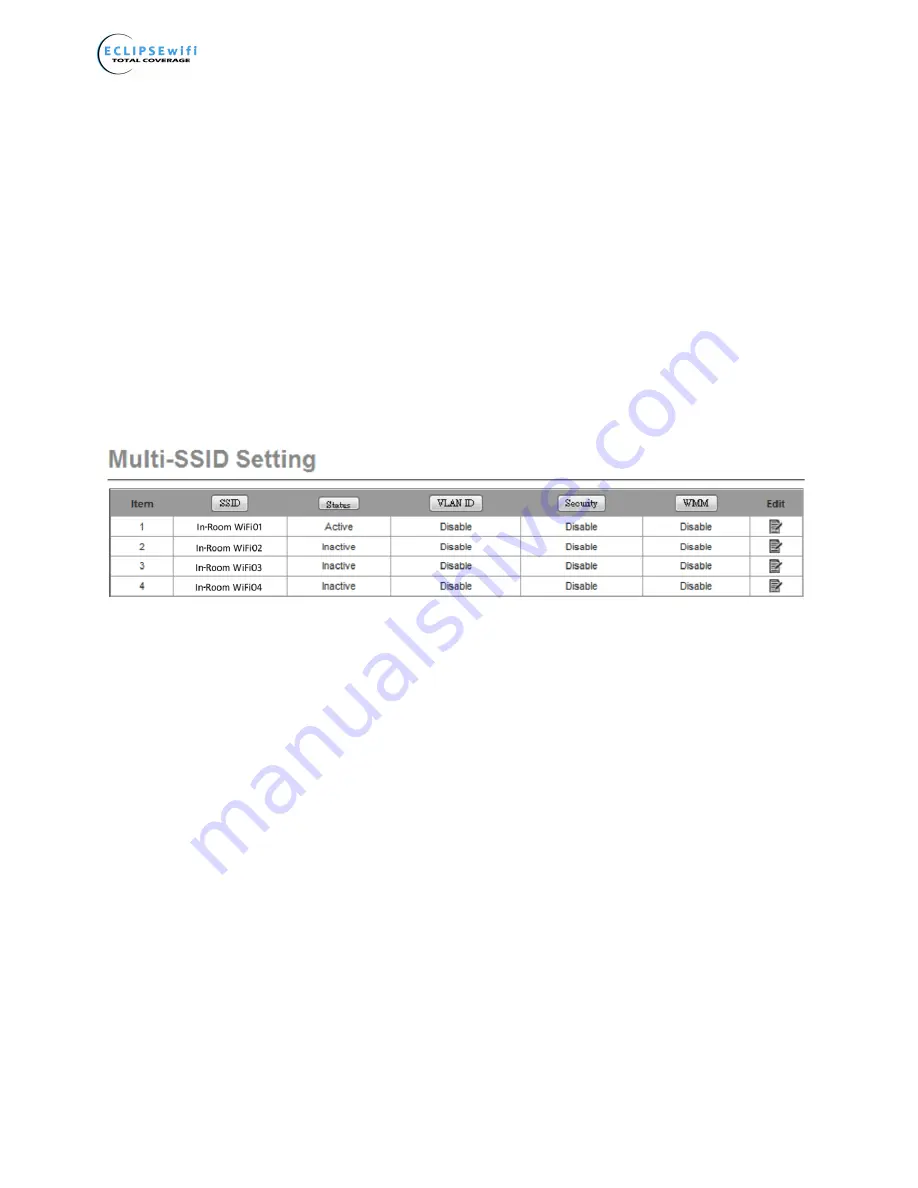
EW28650 User’s Manual
rev. 3/14
EW28650: In-wall Wireless Access Point
21
3-2-3
MULTI-ESSID Setting
MULTI-ESSID Setting
Multiple SSIDs (Service Set Identifier) logically divide the access point into several virtual access points,
and allow users to access different networks through the single access point. The ability to create and
configure Multiple SSIDs can be performed within the “
MULTI-ESSID”
tab within the
Wireless
menu
setting. You can assign different policies and functions for each SSID, increasing the flexibility and
efficiency of the network infrastructure. They can be named differently, with separate security options
and settings. For example, multiple SSIDs are commonly configured for creating public and private
networks within the same access point.
VLAN Setting
Virtual Local Area Network
(VLAN) enables the separation of wireless applications based on security
and performance requirements. If your network uses VLANs, you can assign an SSID to a VLAN ID
(range from 1 - 4095), and the access point will group client devices (and network traffic) using that
SSID into that specific VLAN ID. For example, you could enable encryption and authentication on one
SSID to protect private applications, and no security on another SSID to maximize open connectivity for
public usage.














































