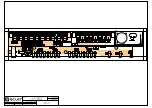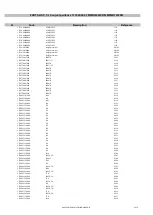51-0548-0100 M10-20 MIMO4040CDN MIMO7272DN Test and program 7 of 11
ON STATE:
XMOS GREEN
ON
– BLINKING
XMOS RED
OFF
MSC-Q7 GREEN ON
– BLINKING
MSC-Q7 RED
OFF
SOM POWER
ON
The DEVICE may fail when POWER ON sequence.
If it fails, it will turn ON the MSC-Q7-RED
LED
. If this happens, the following IC’s and connectors must be checked and verified about
soldering.
The most important is IC159, so ensure that this one is correct before
continuing.
•
Connectors: J104, J113.
•
IC’s: IC159, IC107.
6. At this point, connect the ETHERNET CABLE to the ETHERNET SOCKET of MSC-Q7, as its
shown in the next image. Also open ECLERNET MANAGER and wait until the MIMO4040CDN or
the MIMO7272DN (Depending on the Programming USB used) appears on UNUSED devices.
Connect to it in order to check the ETHERNET capabilities, and Disconnect when verified.
Check the computer can connect to the device by verifying the GREEN ICON near the device
name (RED CIRCLE). If there is no connection or there is any error, this will be not GREEN,
blinking or with an error indication.
Содержание MIMO4040CDN
Страница 1: ...MIMO4040CDN MIMO7272DN SERVICE MANUAL...
Страница 14: ......
Страница 15: ......
Страница 72: ......
Страница 73: ......